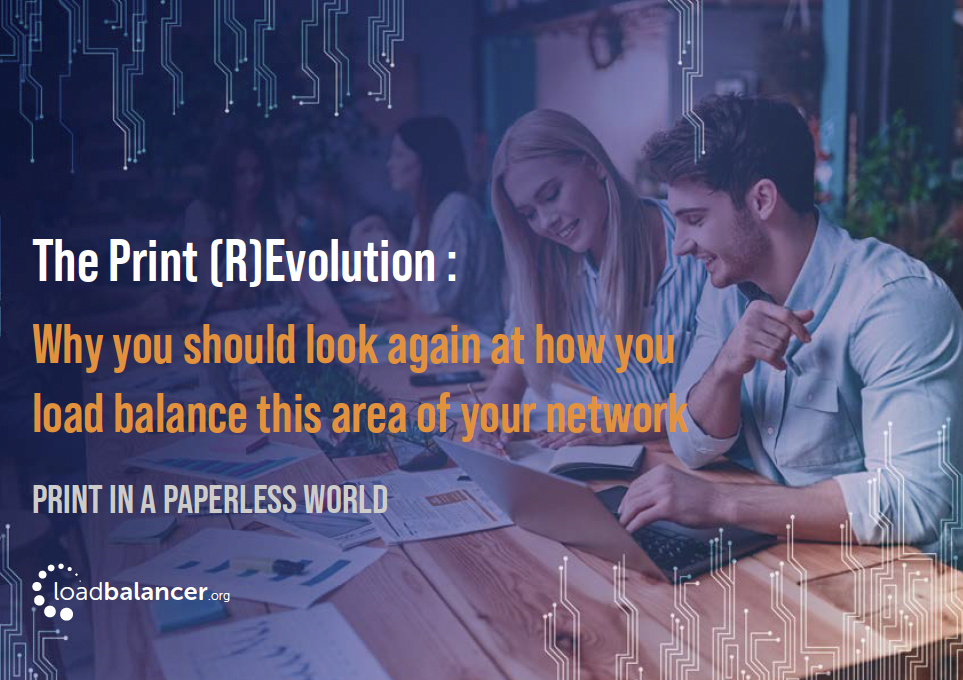Print & Managed Print Services
Load balancing enterprise print solutions for secure, unbreakable printing
Do you need HA print solutions?
There’s printing – and then there’s ‘High Availability’ printing. While you don’t need High Availability for your home printer; for organizations where print is integral to operations, then High Availability is a must!
As print specialists, we understand these systems can be complex, but with the simplicity of our load balancers we cut through this complexity, working with manufacturers, print management suppliers, and end-users to build highly available systems.
Print resources
Explore print resources — case studies, print application deployment guides and more.

Explore
The role of load balancing in enterprise print
What role does load balancing play?
Printing is more critical and relevant today than you might think. But what’s hard about printing? You just press File > Print right? Wrong. Although it might not seem like it, getting toner or ink on paper can be harder than you think! Especially for a large enterprise. Here we explain the role of load balancing in optimizing enterprise print solutions, enhancing performance, and managing server load.
What is large enterprise printing?
Enterprise printing refers to an organization’s entire print production process, including everything printed on personal devices and copiers, as well as through formal office printing channels.
The holy grail is to develop print solutions that are secure, easy to use, and have the potential to increase the productivity of the end user.
As print management services continues to evolve meet these challenges, there has therefore been an increasing focus on:
- Cloud printing to reduce costs and infrastructure, and consolidate print servers
- Scalable solutions to meet future needs, as well as current
- Data security to ensure the safeguarding of data and documents
- High availability to ensure printers remain always-on, even in an outage
- Efficiency to ensure the maximum required output can be achieved
- Local print support to assist users with any issues in a timely manner
- Document workplace applications as we increase the number of documents printed digitally
- Mobility printing as more and more of us now work from home and want to print from our own devices
- Visibility as organizations seek greater transparency of workflows and potentially cut costs by reporting on the number of hard copy documents being printed
- Sustainability as organizations seek to demonstrate measures taken more environmentally friendly working practices
What is a load balancer?
A load balancer is a front-end server that takes incoming requests and forwards them to a multitude of back-end servers. This improves the performance of the application by reducing the burden on a particular server or directing it elsewhere when demand surges or there’s a critical system failure.
For this reason, load balancers are most commonly deployed in active-passive pairs to ensure traffic can then be redirected to the redundant device.
What is the role of the load balancer in managed print services?
How does it work?
Load balancing plays a key role in enhancing print solutions by actively managing the load placed on print servers. It sits in between the user, or ‘client’, and the server cluster and distributes all the requests from users across all servers capable of fulfilling those requirements, which may be local within the same data center or geographically dispersed across the internet or private networks.
By utilizing a ‘least connection’ algorithm, load balancers can evenly distribute the incoming application and network traffic across a group of backend servers, making sure no one server is overloaded – which could degrade performance, or result in a server crashing. They manage and intelligently spread out server load, increasing the capacity and reliability of applications, leading to improved overall application performance. If one server goes down, a load balancer immediately redirects traffic to the remaining healthy servers, thus resulting in a super-fast failover. When any new servers are added to a server pool, a load balancer automatically starts sending requests to it.
White paper
An introduction to load balancing: Learn what load balancers do and the benefits they provide

What are the benefits?
All of this results in:
- Always-on printing – When it comes to achieving zero downtime, load balancing grants the ability to failover without any impact on users.
- Simplified infrastructure – Infrastructure can be scaled up and down, mitigating the need for constant DNS and firewall configuration changes.
- Simplified change controls – Servers can be brought on and offline at the touch of a button, making change controls simpler and maintenance easier.
- Optimal performance – Optimal performance is ensured, as the load balancer spreads network traffic across multiple servers.
- Extra security – Loadbalancer.org appliances also come complete with an additional layer of security. Our WAF (web application firewall) protects web based applications from common vulnerabilities by applying a set of rules to HTTP traffic and blocking actions it regards as suspicious. And, unlike other vendors, we care enough to include a WAF as standard because we want it to be there if our customers ever need it.
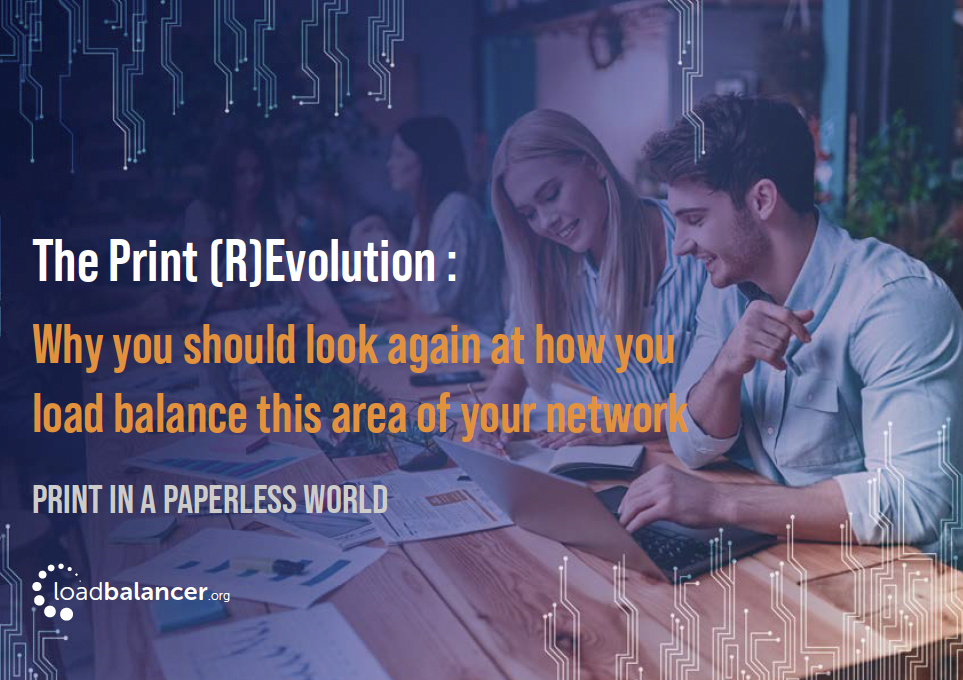
Comparing enterprise print options
An example of a simplified environment
Microsoft Windows
A Windows print server is the defacto when setting up a printing service within a
Windows environment. It’s as simple as installing the Print and Document Services via the server manager. This sort of environment might be found in a small business with two print servers and printers segmented by departments; in an enterprise with multiple sites across the globe; or in hospitals that require medical images to be sent to various devices such as printers, tablets or PCs.
Find out here how to load balance a Windows print server.
Complex environment examples
PaperCut
Moving on from simplistic environments to those that require a little more management; solutions such as PaperCut are deployed to enable exactly that. In PaperCut NG and MF v20.0, PaperCut introduced an active/passive Application Server Failover feature and support for using a Network Load balancer.
The passive Application server will automatically assume the role of active server if the primary Application server is offline. A Network Load Balancer is required to manage the re-routing of network traffic to the new active server.
In the event of the Application server going offline without a load balancer and high availability, services are lost. With one, however, there’s an automatic failover to ensure nominal downtime, and continuity of business. There are also notifications available at the load balancer level to alert the appropriate people who can then investigate and resolve the server failure.
Find out here how to load balance PaperCut print servers.
Konica Minolta
Among the many business-enhancing solutions that Konica Minolta provides, print management and document workflow remain a core focus. From a common workflow, users have the power to manage print jobs, queues, and resources across varied print environments. Color management, secure printing, and more can be managed at many levels.
For load balancing print servers, the preferred and default load balancer configuration uses Layer 4 Direct Routing DR Mode, sometimes referred to as Direct Server Return (DSR). This is a very high-performance solution that requires little change to your existing infrastructure. It is also possible to load balance a print server deployment using Layer 7 SNAT Mode. This mode might be preferable if making changes to the real servers is not possible, although some Windows Registry keys need to be added. Due to the increased amount of information at layer 7, performance is not as fast as at layer 4. Also note that load balanced connections at layer 7 are not source IP transparent, which is not usually an issue when load balancing print servers but should still be considered.
Find out here how to load balance Konica Minolta print servers.
Use case - Load balancing a print solution
Use case: A US federal agency
Here we explain how a US federal agency used load balancing to speed up the processing of large printing and scanning jobs, thus improving productivity.
Load balancing Kofax print management solutions
A US federal agency responsible for managing water resources, including irrigation, water supply and hydroelectric power generation required a new print management solution.
With over 1,000 employees printing and scanning thousands of documents every week, the US federal agency couldn’t afford any downtime in its centralized print management and scanning systems. They planned to implement Kofax Output Manager, as well as a new scanning and document management application, Kofax AutoStore.
They also utilized Loadbalancer.org load balancers to improve the availability and performance of their core printing and scanning services.
Challenges faced
While the organization’s use of printers had declined significantly over recent years, it still printed over four million documents a year. In particular, engineers frequently need to print technical drawings, project specifications and reports relating to dams, waterways and other major engineering projects.
In light of the high usage of printers and scanners throughout the organization, senior managers insisted that planned new Kofax software solutions be installed with a load balancer, to maximize the availability and performance of these printing and scanning services.
Solutions and results
Initially, the agency tried to set up the Kofax solutions with its existing load balancers, but the configuration was too complex, and they didn’t have the time or expertise in house to figure it out. Instead, the US federal agency selected virtualized load balancers from Loadbalancer.org and found the installation much more straightforward. They took advantage of Loadbalancer.org’s professional services to get step-by-step guidance on how to best configure the Loadbalancer.org solutions to support the Kofax products.
The load balancers balance traffic across two servers and, in the event of a failure on one server, would automatically direct all traffic to the alternative, to provide an uninterrupted service for users.
The US federal agency also used the load balancers to improve the user experience by speeding up printing and scanning tasks. Previously, when multiple people were scanning long documents simultaneously, they used to get backlogs of two or three hours. The load balancers sped up the process of large printing and scanning jobs, by dividing tasks between two servers so employees don’t have to wait so long for their documents, improving productivity.
By using Loadbalancer.org solutions in conjunction with Kofax printing and scanning products, the federal agency can now deliver a more available printing and scanning service for its 1,000+ employees.
Other examples of enterprise print load balancing
For details of how to load balance a wider range of print solutions please refer to the relevant link below:
- How to load balance Kofax Autostore
- How to load balance Kofax ControlSuite (Equitrac, AutoStore and Output Manager)
- How to load balance Kofax eCopy ShareScan
- How to load balance Kofax Equitrac
- How to load balance Kofax eCopy
- How to load balance Kofax Output Manager
- How to load balance Konica Minolta Dispatcher Paragon
- How to load balance Konica Minolta Dispatcher Phoenix
- How to load balance Konica Minolta print servers
- How to load balance Microsoft Windows print servers
- How to load balance OKI DICOM-Embedded Printers
- How to load balance OpenText RightFax
- How to load balance PaperCut print servers
- How to load balance Pharos Blueprint
- How to load balance Xerox print servers
- How to load balance Ricoh print servers
- How to load balance YSoft SafeQ
- How to load balance SafeCom print servers
Print in finance
Why do financial institutions load balance their print applications?
The aggregation of legacy and modern print applications requires orchestration by a load balancer, which ensures productivity is not impacted or interrupted by downtime.
Incompatible tech and compliance
Not only do banks and financial institutions print copious amounts of sensitive financial documentation and annual reports, they do so whilst still being stuck with legacy technology that we just can’t seem to get rid of. So a print management system is needed to police and aggregate both new and old technologies.
Financial institutions also rely heavily on high availability printing for financial agreements such as mortgages, which often need to be printed and stamped in branch to confirm completion of the transaction. This is nearly always time-sensitive to ensure funds are then approved for transfer.
Load balancing finance applications
Find out why financial institutions need to load balance print management solutions
Furthermore, employment contracts typically need to be signed on hard copy printed documents, with real ink signatures and/or initials on each page – and not digital representations. Again the print and signature exchange is typically time-sensitive, to seal the deal and prevent top talent from joining a competitor. Losing a key hire to a faulty printer can therefore have catastrophic strategic as well as financial consequences; especially given the substantial cost and time to hire. This vertical can therefore certainly take advantage of not only a load balancer, but also a print management system that allows better control of what, where, when, why and how paper is being handled.