Load balancing PaperCut print servers

Useful resources
PaperCut and Loadbalancer.org have a long-standing relationship focused on providing a robust, repeatable and fully supported load balancing service, which delivers maximum availability for the PaperCut Application Server stack. Loadbalancer.org has undertaken significant development and testing to ensure they fully understand the PaperCut application and how to deploy a best in class solution in partnership with PaperCut Software.
About PaperCut
PaperCut is a leading print management solutions provider. Its powerful management solution, PaperCut MF, enables users to reduce their print spend and paper waste, increase security, and enhance document workflows. With the free Mobility Print add-on, available for NG and MF, managing bring-your-own-device (BYOD) printing has never been easier.
Mobility Print also serves as a great alternative to Google Cloud Print following its discontinuation at the end of 2020.
Key benefits of load balancing
Use Loadbalancer.org to load balance PaperCut for a solution that delivers:
- scalability
- high availability
- multi-site failover
- support for Microsoft Print servers
In v20.0 of PaperCut NG and MF, PaperCut introduced a new Application Server Failover feature, which supports using a Network Load Balancer to provide resiliency. Automatic Application Server failover allows for two (or more) PaperCut Application Servers to be positioned behind a Network Load Balancer in an active/passive configuration.
PaperCut MF and NG v20.0 include in-app technology to ensure only a single healthy instance is active and communicating with the external database. At the same time, the Network Load Balancer is used to direct all incoming traffic to the active server and redirect this should a failover happen. If an outage does occur, it’s then a process of resolving this before manually restarting the server or PaperCut Application Server service before it can re-enter the rotation as a passive server.
How to load balance PaperCut
To implement a load balancer, you’ll need a working version of PaperCut 20.0 or later. Please see the PaperCut Help Center for further details.
For load balancing print servers, the preferred and default load balancer configuration uses Layer 4 DR Mode (Direct Routing, aka DSR / Direct Server Return). This is a very high performance solution that requires little change to your existing infrastructure. It is necessary to solve “the ARP problem” on the real print servers.
This is a straightforward process, and is covered in our deployment guide below (see section 2 of the appendix ‘DR Mode Server Configuration’, page 33). It is also possible to load balance a PaperCut secondary print server using Layer 4 SNAT Mode. This mode might be preferable if making changes to the real print servers is not possible, although some Windows Registry keys need to be added.
Please note that load balanced connections using layer 4 SNAT mode are not source IP transparent, which is not usually an issue when load balancing print servers but should still be considered.
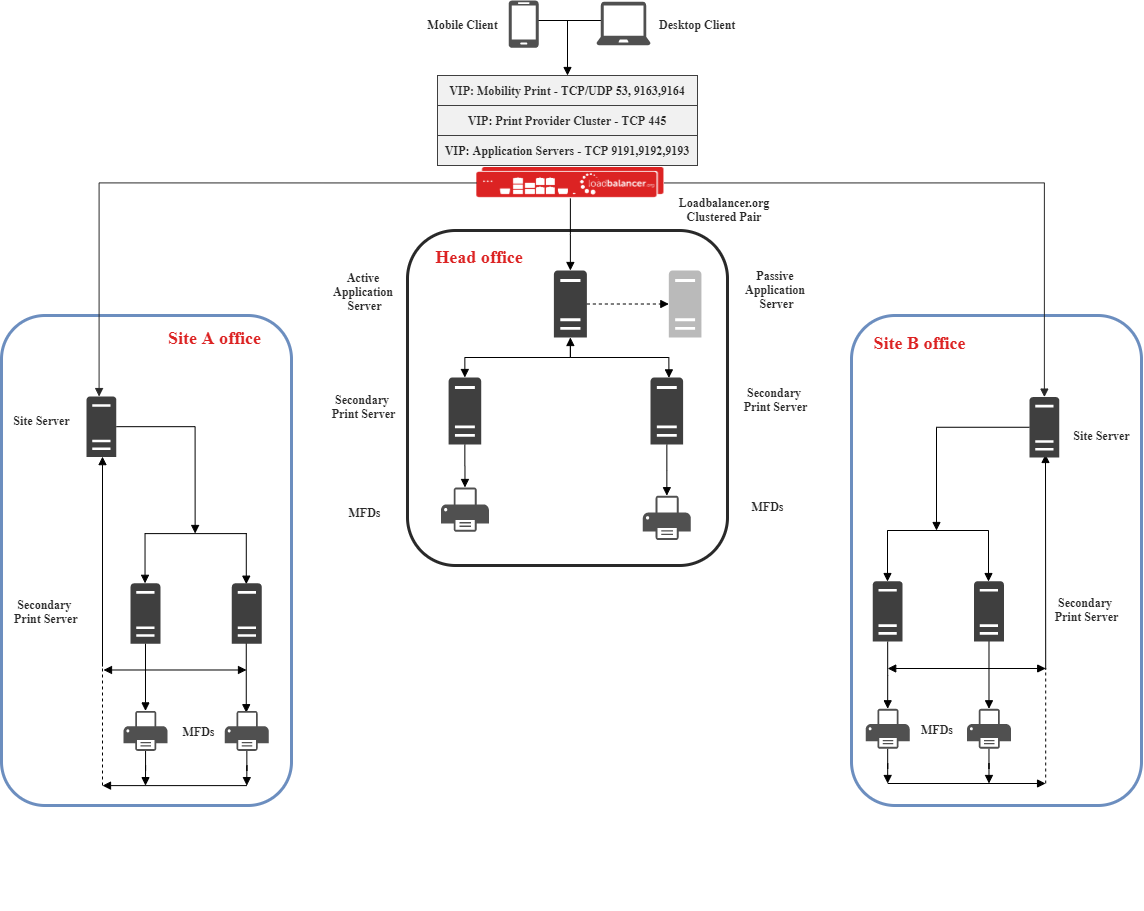
Details on configuring a clustered pair can be found on page 30 of our deployment guide, below.
deployment guide

PaperCut Deployment Guide
Read deployment guidemanual

Administration manual v8
Read manual


