
So when talking active/active what do I mean? In the load balancing world active/active has multiple meanings. And once you've got that hurdle out the way, you need to then work out whether you actually need it...
What is active/active?
The first meaning of active/active would be having two load balancer appliances running at the same time - in other words, having your primary and secondary boxes both actively processing connections to your virtual servers.
The second meaning of active/active would be to do with your back end servers behind the virtual service - having all of your (what we call) "real servers" running and taking on connections. This utilizes all of the processing power you have available for taking on connections.
You won't be surprised to hear therefore that this blog has actually come about from confusion a customer and myself had in talks. When they were talking active/active they were talking about their real servers, but my brain went straight to active/active load balancers!
The first scenario is not something that we can achieve on an out-of-the-box solution. But do you really need it? I mean, would there be any benefit to having two load balancer servers running all of the time? Well, yes.
It could halve the load on each of the boxes, meaning the appliances were working half as hard. However, we have spec'd our appliances to fully meet the demands of their network interfaces, so it's extremely rare in practice to have a case where you need to split the load of our appliances and, if it is virtual, you can simply up the spec.
That is not to say it cannot be achieved. Using our Global Server Load Balancer (GSLB) we can provide an active/active deployment of the Loadbalancer.org appliances. Active / active will also be available in the next generation of our appliance.
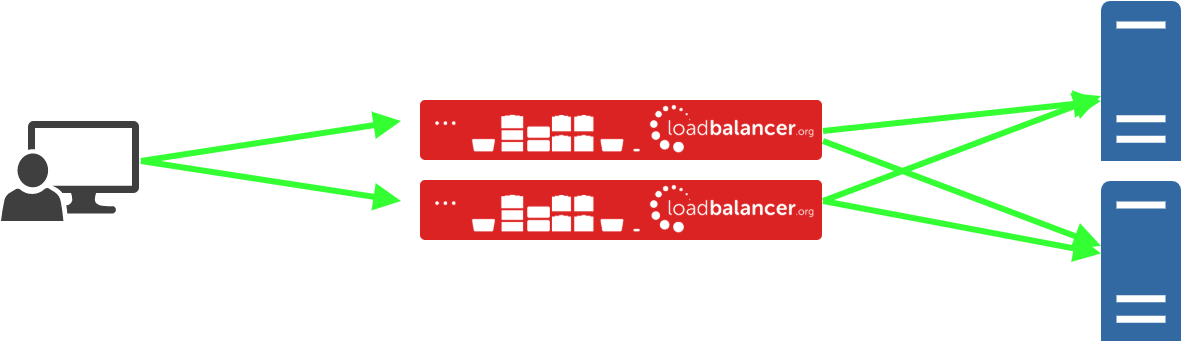
If you do genuinely find yourself exceeding the capabilities of a single appliance, there are other options available to you, like load balancing your load balancers. And, unsurprisingly, we already have a blog on this titled 'Load balancing your load balancers for endless scalability' - an oldie but a goodie.
The second scenario, having active/active back end servers is what we do best - helping you scale up your application servers while also helping to eliminate downtime. This is our default mode, it works by simply adding multiple back end IP's to a virtual service and the connections will be shared between each server.
Why active/passive is awesome.
With our appliances, in terms of high availability between two Loadbalancer.org appliance, our default out-of-the-box setting is to have a primary box and a secondary box, with one being active and one being passive.
The active box is processing the connections for all of your virtual services and the passive box is on stand-by, monitoring the current active box, making sure it is passing its health checks. If the active box goes down, it will start failing its health checks and the passive box will then become the active and start processing connections.
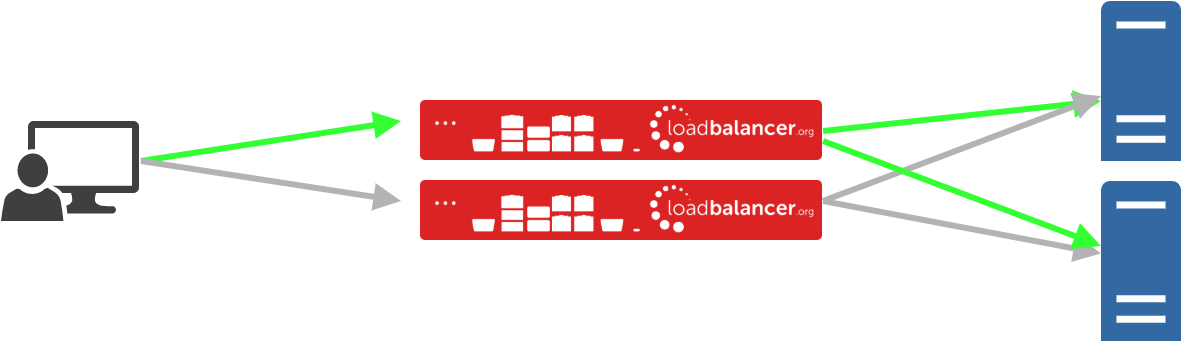
This is awesome because you are not relying on the second appliance heavily. For example, if you have active/active and are using 75% of each Appliance, if one fails, the other remaining appliance is under a much higher load and could be causing performance issues. So this makes maintenance harder and puts you under more pressure to deal with issues. Or worse, it might cause both appliances to fail.
Can you achieve active/passive with your real servers?
Absolutely! In fact this is brilliant for a disaster recovery server! We have a feature called a fallback server built into our appliance, and this is an IP address you can point your connections to should your real servers fail their health checks for any reason. This can be a single box, or it can be a whole other virtual service, offering even more resiliency against downtime!
This option can be found in the Web user interface by clicking the pencil icon when hovering over a virtual service, or by going to "Cluster configuration" -> Layer 7 or 4 virtual services -> "modify" where it will appear near the bottom of the modify page.
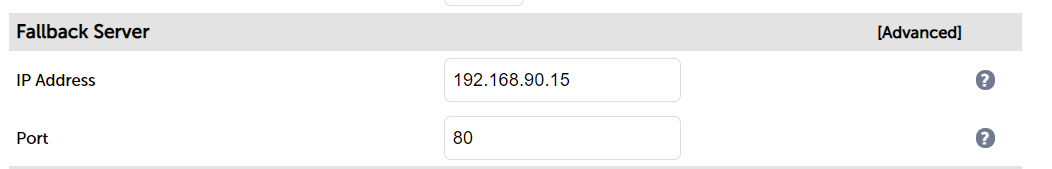
So do you need active/active?
I cannot answer that question for you but hopefully this blog has helped summarize your options. If you would like to discuss your specific deployment please get in touch and we can make the right recommendation.
