Load balancing Qumulo

Useful resources
About Qumulo
Qumulo is the leader in Hybrid Cloud File Storage, providing real-time visibility, scale and control of your data across on-premises and cloud. Qumulo’s real-time analytics enable you to understand your storage at a granular level, detect bottlenecks and accelerate performance. Built to scale across data center and cloud, Qumulo lets you programmatically configure and manage usage, capacity and performance. Qumulo’s innovative approach continuously delights customers with new capabilities, 100% usable capacity and direct access to experts.
Key benefits of load balancing
Here are a few key benefits:
- Ensures data is protected
- Helps make sure data is accessible at all times
- Enables businesses to meet growing data demands through scalability
How to load balance Qumulo
The diagram below illustrates how the load balancer is deployed. The client sends a DNS query for the service FQDN, e.g. qumulo.company.com to the local DNS server.
The local DNS server has the sub domain delegated to both load balancers (both load balancers are configured as name servers for the sub domain). One of the load balancers receives the delegated DNS query. The load balancer selects a healthy Qumulo node based on the GSLB health checks and the round robin algorithm used.
The load balancer returns the IP address of the selected Qumulo node to the DNS server. The DNS server returns the IP address of the selected Qumulo node to the client. The client connects directly to the Qumulo node.
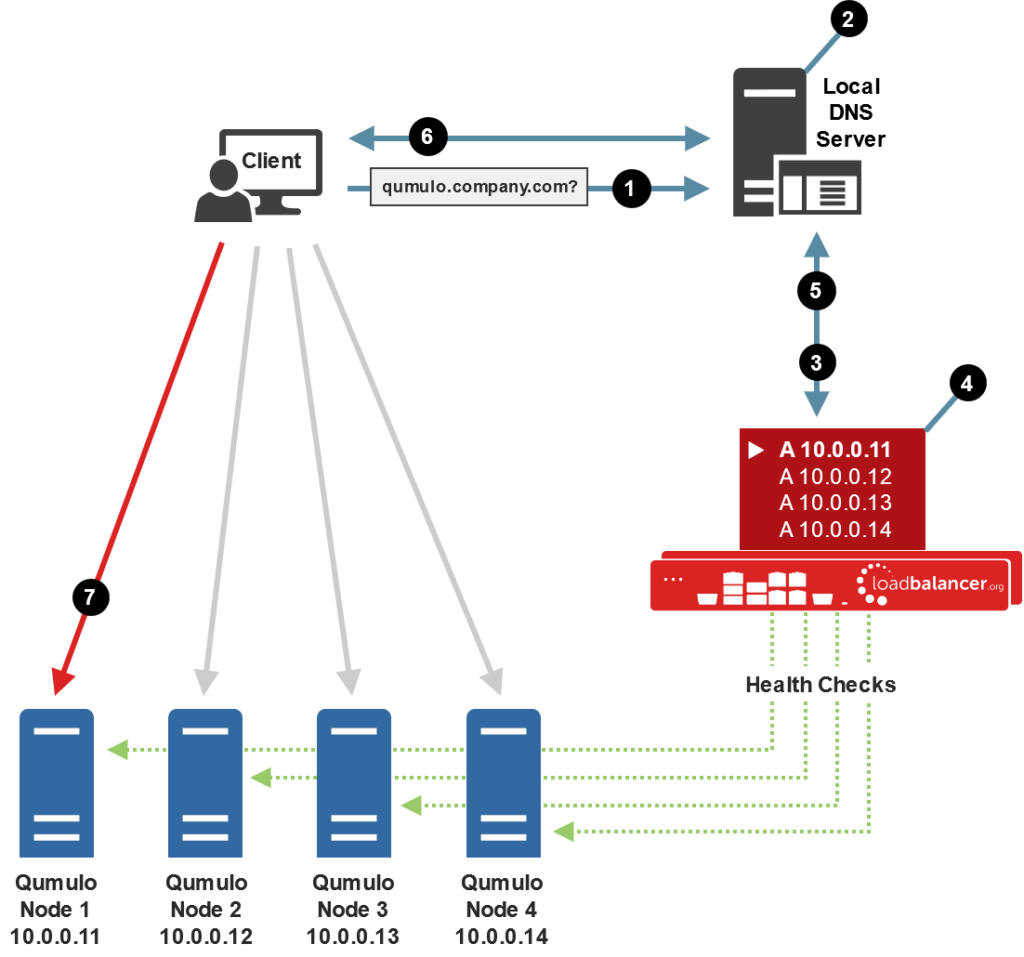
The load balancer can be deployed as a single unit, although we recommend a clustered pair for resilience and high availability. Details on configuring a clustered pair can be found on page 13 of our deployment guide, below.
deployment guide

Qumulo Hybrid File System Deployment Guide
Read deployment guidemanual

Administration manual v8
Read manualblogs

Things to keep in mind while choosing a load balancer for your object storage system
Read blog
NAS vs Object Storage: what's best for unstructured data?
Read blog
How load balancing helps to store and protect petabytes of data
Read blog
Load balancing: The driving force behind successful object storage
Read blogwhite papers

Load balancing: the lifeblood in resilient Object Storage
Read white paper
The evolving role of load balancers in scale-out NAS environments
Read white paper

