
Top tips for zero downtime when you work from home
Published on •7 mins Last updatedCheck out our guide to remote working productivity.
Given recent circumstances, we’re currently experiencing the largest home working movement in corporate history. Remote work was rare a decade ago, but with digitization, Industry 4.0 and employees claiming flexible work options, telecommuting or remote working is becoming the ‘new normal’. According to a recent report on the state of remote work, 30% of people in the US work remotely full-time and 18% work remotely one to three times per week – so businesses across the world are looking for smarter ways to encourage flexible working options amongst their employees.
Our work culture at Loadbalancer.org is already geared towards remote working. Using cloud-based apps and services to share and access company-wide information, our remote-based support teams in North America and Europe are fully equipped to offer 24/7 support to global customers across different time zones.
As someone who home works three days a week to cut down on commuting and spend more time with my 15-month-old, I very well understand the challenges of working out of the corporate nest. Everyone who works remotely has to figure out a proper plan around where to work, when to work, and how to set boundaries between work and personal life. And that, my friend, is not always easy. If you’re looking for some tricks of the trade to ensure zero downtime when working from home, we have got some first-hand suggestions to help you get started, or rather sorted.
Have your own office corner in the house
Setting yourself up the right way is always a good thing to do. If you aren't comfortable while working, you won't be able to concentrate on your work. While it is best to have a separate office in the house, even if you don't, dedicate a separate area in a room and set it up as your workstation, ideally with a properly adjusted desk and chair, just like your workplace. This will help you switch your “work brain” on when you start every morning and disconnect when you finish work. Close the door and you’re done for the day.

Ask what you need
While a desk, chair, computer, and phone should be enough to get you started on home working, do not stop yourself from asking if you need something more. If your organization supports your work-from-home setup, request the equipment you realize you need. This could be the right monitor, a great printer, the latest software, a new mouse or keyboard, the perfect chair, et cetera.
Switch from home to work mode
Get dressed and get out of bed. Surely, not as early as you would do when you have to go to the office, for you will definitely save some (a lot in my case!) commute time when you are home working. Rather than sitting in your pajamas for eight hours, change when you start working and go back to your home clothes when you clock off for the day. Getting dressed for work will not only improve your state of mind but also psychologically prepare you to start work. Likewise, changing out of work clothes helps your brain understand that the working hours are over.
Detach yourself from distractions
It can be very easy to let yourself get distracted when you’re working from the comfort of your own home, especially with other people around. Look for a space where you're not likely to be disturbed. If you have children, never try parenting and working at the same time. Realize that you simply won't manage to get any work done.
As you are your own boss when you work from home, it’s important to proactively manage things that might interrupt your focus. Set your own rules and define your limits while interacting with your family. While home working comes with a lot of flexibility, never mix household chores with professional commitments.

Plan out your day
Remember to stick to a routine, especially when it comes to the beginning and the end of the day. When you’re in the office, normally the day is broken up with calls, meetings, coffee chats, lunch breaks, and even toilet breaks. But a day at home can be very unstructured. To make yourself productive, impose a structure on yourself. Maybe, work in 45-60 minute chunks of focussed work followed by a short break. Breaking up the day can be an effective way to maintain your concentration levels. Many of us also know when we are most productive. Try scheduling your day around your most productive time. But be prepared to join team huddles and quick meetings scheduled at the onset of the day.
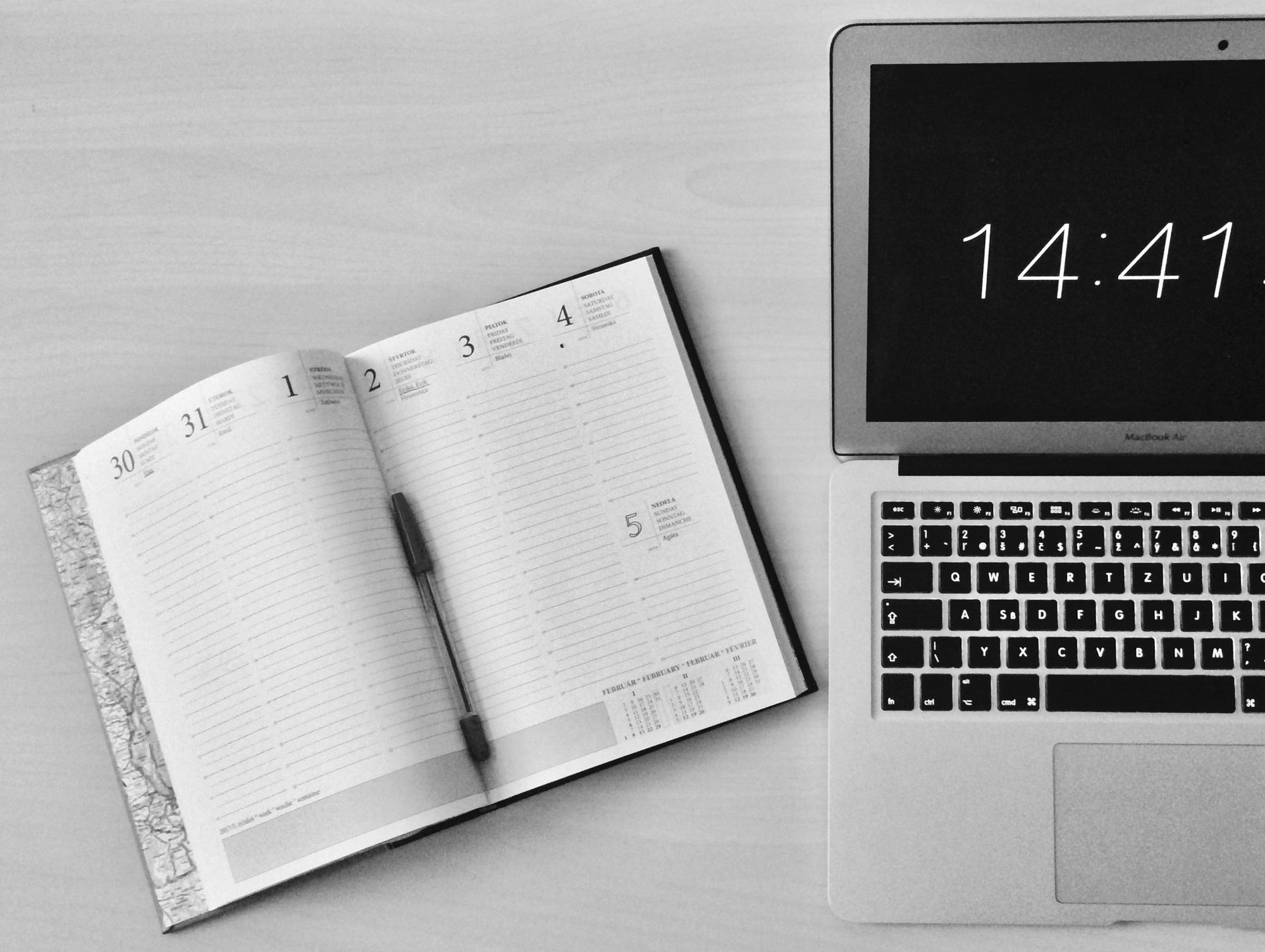
Take breaks: get out and about
Just because you feel comfortable working from home doesn't mean you stay cooped up inside all day. Take short breaks – empty the dishwasher or water your plants, leave your desk for lunch or go grab a quick bite, replace “coffee chats” with colleagues with short bursts of social media connections.
Glaring at the screen constantly can make you tired. Your productivity levels can drop making you less motivated to complete what you’re working on. Stepping out helps undo mental blocks and give you a fresh pair of eyes for any task you're struggling with. If possible, go for a 10-15 minutes walk or sit outside on the porch in the afternoon to get some sunlight and enjoy that fresh air. You will come back feeling refreshed and end up being more productive for the rest of the day. Doing that in the morning might help you prep up for the day. Towards the end of the day, it might help you decompress after being “home” all day.

Communicate and make your presence known
Communication is key while working remotely. While colleagues’ conversations and other office noise won't distract you when you work from the comfort of your home, not being involved in the in-office talks can make you feel isolated from the rest of the team. Therefore, engage in ‘tasks and talks’ with your team to make yourself feel connected. Rather than hiding behind emails or chatting on instant messaging, pick up the phone and have real conversations.
Santanu Dutta, a Lead Sales Operations Specialist at Baker Hughes has been home working for many months now and points outs, “You may not get leadership visibility if you work from home regularly, which can be detrimental to your growth.” So make sure you have regular catch-ups with your manager. “Maybe, get on a video call for 15 minutes every day to share quick updates. It can be much more stimulating and productive than a chain of emails and help build relationships with supervisors and colleagues alike,” Santanu suggests.

Use the right tools for the job
“As the support team at Loadbalancer.org works out of multiple locations, we use a range of tools to make remote working as easy as possible,” says our Support Engineer, Ollie. “This includes a virtual private network (VPN) into our office so remote workers have access to our in-house vSphere client, allowing us to test customer deployments on virtual machines. Besides, we also utilize cloud services to create labs and VMs to test our products.”
The team also uses Slack and Google Hangouts to communicate, as well as Zoom for their daily scrum. According to Ollie, “It’s a great tool to incorporate our remote workers in meetings and have face-to-face conversations with each other”. As the overall goal of the team is to assist customers around the clock, this communication is vital. “Whenever there is a complicated ticket to solve, we brainstorm together on Slack as one team and resolve the issue. Either a team member answers the ticket immediately, or suggestions are put into our group Slack chat to help resolve the customer issue. Remote or not, we never let a customer struggle with a problem,” Ollie adds.
No wonder our support service receives so many five-star reviews!
Get problem-solving
According to this BBC article, a survey done last year shows that 65% of employees said they are more productive when working from home. Sulata, a work-from-home veteran who’s an Engagement Manager at Wipro agrees: “Most of our solutions come when we distance ourselves from the problem and start thinking. That’s the space you get when you work from home. Your mind is relaxed, you think out-of-the-box, and you come up with a solution quicker than usual”. This could be the reason why many people prefer to work from home while working on critical projects and tight deadlines.

Finally, deliver!
While working from home is no rocket science, trust me, to pull it off successfully, you need dedication, smart strategies, and some basic work etiquettes in place. Remember:
- Set a schedule, and stick to it
- Create a morning routine just before you start work. Like, get dressed or make a cup of coffee for yourself
- Keep yourself in check that you’re on task and being productive
- Do not “over-communicate” because you want to be seen or “overcompensate” because you are anxious about working from home
- Be kind to yourself. Do not stay glued to your screen all day. Take regular screen breaks. Stand up, stretch yourself and move around just like you would in an office
- If words aren't flowing (typically in my case), confide in a friend over Whatsapp or go play with your pet
- Set ground rules with other people in the house or your productivity may suffer
- Most importantly, build a reputation for being extremely disciplined
Overall, see what works best for you. Homeworking comes with unique perks. Take advantage of them, you deserve it. But stick to the ground rules – never compromise on two things: the quality of work and your productivity.
