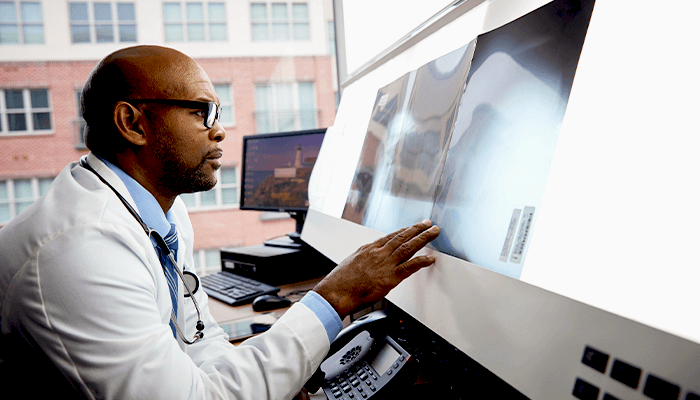
How to secure high availability for smaller-scale medical imaging PACS deployments
Healthcare Published on •4 minsHere we explain how to deploy an Enterprise VA Prime virtual load balancer cluster on dual Windows servers, providing high availability for smaller-scale Picture Archiving and Communication Systems (PACS).
Delivering critical small-scale PACS services
In the world of medical imaging, where Picture Archiving and Communication System (PACS) solutions are vital for the storage and management of critical medical imaging data, high availability, even in smaller-scale environments, is imperative. And by 'smaller-scale' I mean solutions handling fewer than 50,000 studies annually. But with smaller solutions, there is typically very little budget to include separate load balancing hardware to provide high availability.
This blog explains how to deliver PACS high availability without the burden of adding additional hardware, providing a more cost-effective and efficient solution for managing medical imaging workflows.
A key element of this solution involves leveraging the Loadbalancer.org Enterprise VA Prime Virtual Load Balancer Cluster on dual Windows servers, from the recognized market leaders in load balancing medical imaging software.
How to secure high availability for smaller-scale PACS deployments
To secure high availability for smaller-scale PACS deployments, you need to:
- Install the Enterprise VA Prime as a virtual machine on the same host running the application; and
- Install the Enterprise VA Prime as a virtual machine on the second host running another instance of the application:
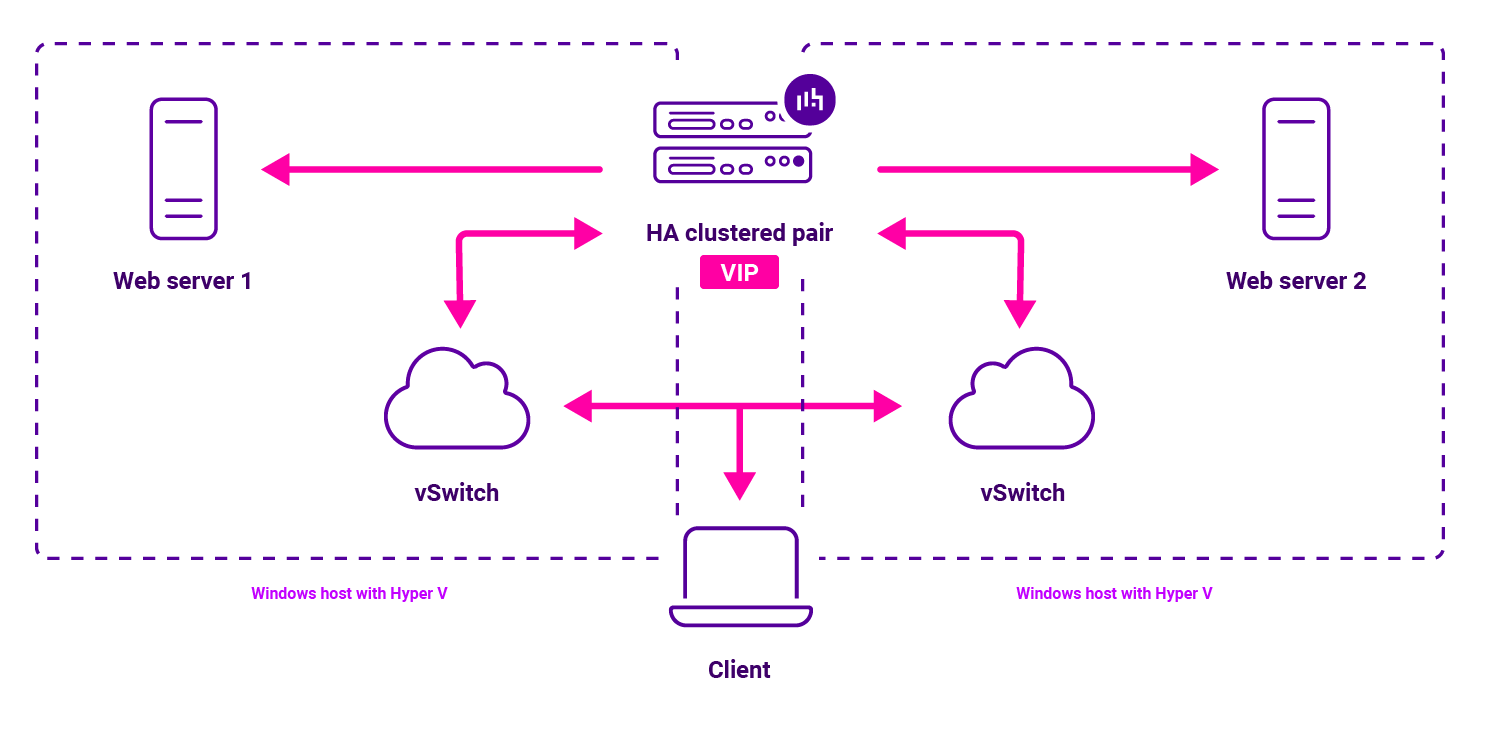
The Enterprise VA Prime has been chosen as it can provide our fully featured appliance which, together with the base resource requirement of 2 vPU and 4GB RAM, will support solutions running up to 50,000 studies. I must highlight that this is not limited to 50,000 studies, as up to 1,000,000 studies per year can be supported by simply adding additional vCPU or RAM.
The limit of the Enterprise VA is related to the 4Gb throughput license, not the assigned resource, so this is a soft limit and will never be service impacting.
For this blog, we have referenced a solution using hosts running a Windows application server and leveraging Hyper-V. This solution can also be applied to other host operating systems such as Linux running KVM.
Step 1:
Within Windows, the Hyper-V role needs to be added to the host:
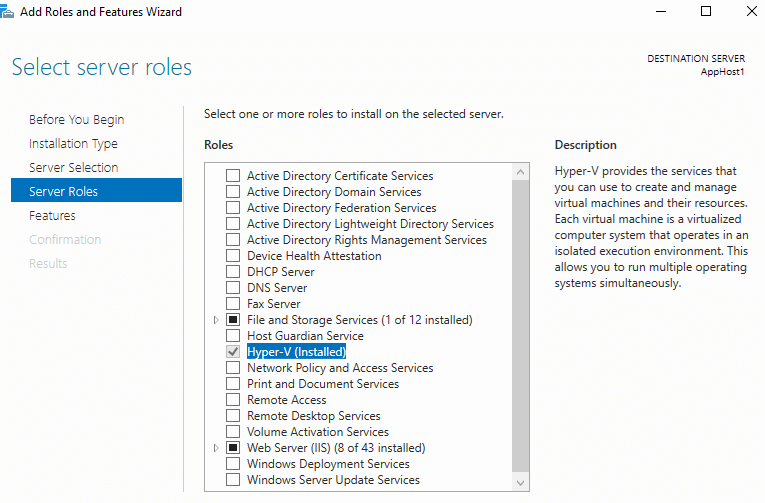
During the Hyper-V role setup, you will be prompted to check that the virtual switch is connected to an external network adapter, and ensure that “Allow Management operating system to share network adapter” is ticked:
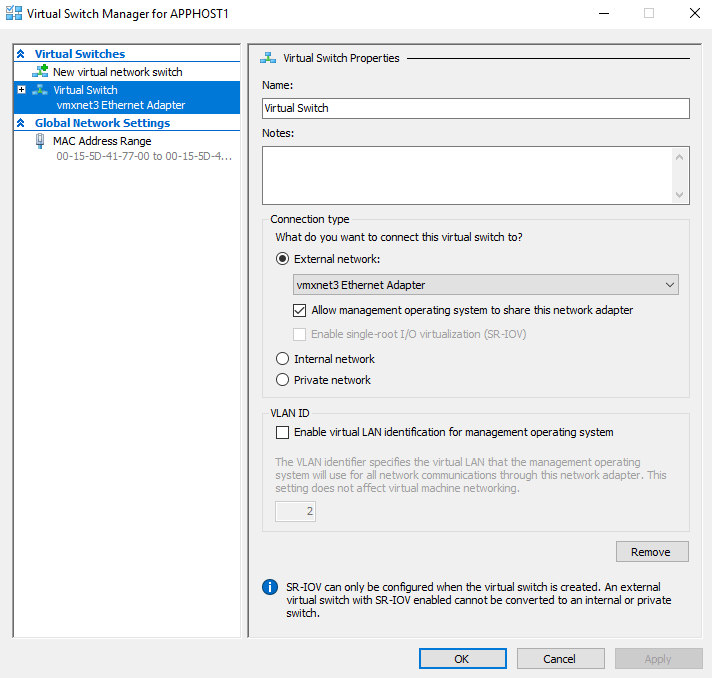
You will notice that a new network adapter is then added to the host:
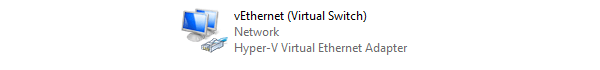
This is the default adapter that is to be used by the host.
Step 2:
The next setup is to install the load balancer, following the steps in this Hyper-V installation guide, ensuring that the network adapters are linked to the visual switch.
Step 3:
Power on the virtual appliance and configure it using our Appliance Quick Start Guide.
Step 4:
Repeat steps 1 to 3 of the second host.
Step 5:
Setup the load balancer high availability cluster by following the steps outlined in 'Chapter 9 - Appliance Clustering for HA' in our Admin Manual.
At this point, the load balancer is ready to be configured for your specific application. Follow the steps in our Medical Imaging and Information System Protocols Deployment Guide for instructions on how to do this.
The advantages of using Enterprise VA Prime in smaller-scale PACS deployments
Deploying the Enterprise VA Prime in a smaller-scale PACs environment, provides the following advantages:
1. Cost-efficiency
Enterprise VA Prime, developed by Loadbalancer.org the medical imaging load balancing experts, ensures a cost-effective investment with essential features designed with budget constraints and the needs of smaller facilities in mind.
2. Scalability and adaptability
The solution seamlessly scales, accommodating potential increases in study volumes or the addition of new imaging modalities, allowing for adaptable growth without significant operational disruptions.
3. User-friendly operations
Enterprise VA Prime, backed by Loadbalancer.org's industry-leading expertise in the medical imaging space, provides a streamlined and user-friendly interface, contributing to smooth day-to-day operations and minimizing interruptions in smaller environments.
Curious?
If you run a PACS site and are considering your options, why not book a meeting with our medical imaging technical experts.
