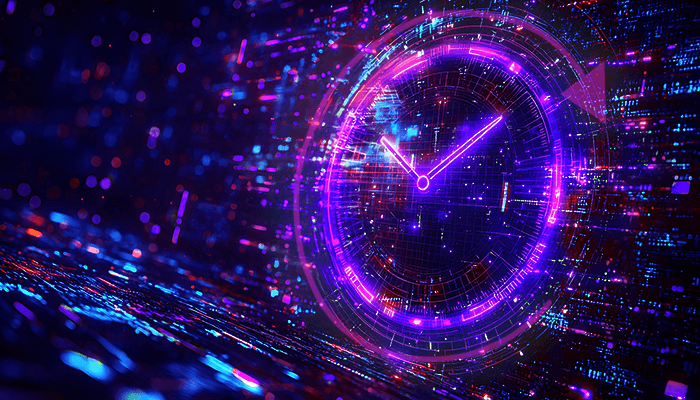
Microsoft's Windows Network Load Balancer (WNLB) is reportedly on its way out, marking the end of an era for many IT environments that relied on the built-in load balancing capabilities of Windows Server.
While this may cause some concern for organizations still dependent on the Network Load Balancer, it also presents a perfect opportunity to upgrade to a more robust, scalable, and secure solution.
At Loadbalancer.org, we specialize in helping businesses seamlessly transition from legacy load balancing technologies like NLB to modern, high-performance load balancing appliances—whether hardware-based, virtual, or cloud-native.
So what next?
Free migration consultation
Config advice, roadmap, and risk mitigation
Goodbye Windows Network Load Balancer (WNLB)
Microsoft's NLB has long served basic high availability and distribution needs, especially for stateless services like web servers. While it was amazing technology, it also came with a number of significant limitations:
- Switch flooding: Unicast mode relies on switch flooding to operate. Multicast mode also causes switch flooding, unless the switch is configured with static mappings of the multicast MAC addresses to the ports that the NLB nodes are connected to.
- Incompatibility: Since WNLB is incompatible with Windows Clustering, WNLB cannot be used for applications such as Exchange DAGs where this is used.
- Very hands on: Manual configuration of all nodes is required making it more difficult to scale and troubleshoot.
- Limited scalability: Based on official figures a WNLB cluster should support up to 32 nodes. However Microsoft frequently states in various articles that a cluster should be limited to 8 nodes.
- Can't detect service outage: It can only detect server outage by IP address. If a particular server service fails, WNLB cannot detect the failure and will still route requests to that server.
Don't get me wrong, NLB is still a suitable choice for:
- Non-SDN deployments: Not on cloud infrastructure or VMware/OpenShift with Software Defined Networking etc.)
- Existing deployments: Where NLB is already in use and working fine for you, Microsoft has only announced deprecation of the product — not removal.
- Simple situations: Where the missing features of WNLB are not needed, or wouldn't help.
But with modern application delivery requirements evolving rapidly, it's understandable that Microsoft is shifting focus towards newer, more flexible technologies. And as if that wasn't motive enough, they also don’t offer an on-premise alternative.
So where does that leave you?
Hello Loadbalancer.org: The engineers' choice for smarter application delivery
Loadbalancer has been providing intuitive load balancing solutions for more than two decades, and are known in the industry as the engineers' choice for smarter application delivery. Why? We can think of a few possible reasons.
Maybe it's because our load balancers come...
- Fully-featured, straight out-of-the-box: Loadbalancer's Enterprise appliance comes with Layer 4, 7, Global Server Load Balancing, and WAF as standard, straight out-of-the-box. This means the price you see is the price you'll get, with no hidden add-ons.
It could be because we...
- Don't End of Life our products: We believe in true flexibility which is why we never end-of-life our products, providing continuous support for all software versions, putting you back in control.
Or because we offer....
- Migration support: Our Professional Services team can help you simplify and migrate your configuration for a risk-free transition.
On the other hand, it might be because our appliances are...
- Easy to use: Loadbalancer’s intuitive Enterprise Application Delivery Controller (ADC) is designed to save time and money with a clever but not complex WebUI.
Or because we offer...
- No resource limitation: Customers can use as much VM resource, servers and clients as they like with our Global and Site Licenses, to avoid cost creep as they scale.
Why not download our free trial and make up your own mind?
How to seamlessly migrate from Microsoft NLB to Loadbalancer
Migrating from Microsoft NLB doesn’t have to be complicated.
We have a simple, tried and tested migration process to help you reduce risk, simplify your infrastructure, and migrate faster. Alternatively, our Professional Services team can do the migration for you, unpicking complex configurations to make your life easier going forward; a service thousands of customers have already taken advantage of:
"I just want to personally thank you for your assistance over the last week. No way could we have done a migration in 3 days without your help. The team can't speak highly enough of the valuable insights you've given them". Paul Armstrong, IT Director, North Tyneside Council
If you're thinking of migrating but aren't sure where to start, here’s a high-level migration path:
Step 1: Audit your current NLB setup
- List all services currently behind NLB
- Document VIPs (Virtual IPs), ports, and server pool members
- Note session persistence, port rules, and probe configurations
Step 2: Define your load balancing requirements
- Do you need Layer 4 or Layer 7 balancing?
- Will SSL offloading improve performance or simplify management?
- Do you require custom health checks or advanced routing?
Step 3: Deploy a Loadbalancer appliance
- Choose from virtual, hardware, or cloud deployment
- Use the intuitive WebUI
- Import SSL certificates and set persistence rules
Step 4: Switch DNS or Firewall NAT to the Loadbalancer VIPs
- Redirect client traffic to the new VIPs
- Perform real-time monitoring and testing
- Gradually remove NLB rules from Windows servers
Step 5: Optimize and monitor
- Use built-in analytics and health monitoring
- Enable logging and alerts for proactive management
- Fine-tune balancing methods (round robin, least connections, etc.)
If you'd like to discuss the specifics of your environment or network constraints faced, our technical experts are happy to advise.
Real-world use case
A regional healthcare provider recently approached Loadbalancer.org to replace their aging Microsoft NLB setup. They had been using it to load balance traffic to their patient portal, Exchange servers, and EMR system.
After deploying Loadbalancer's appliances, they saw:
- 3x improvement in response times
- Simplified SSL management for their IT team
- Zero downtime during the transition
"We don't make changes to our network lightly. Each component is rigorously tested to ensure our critical infrastructure remains unbreakable. In just a few minutes of downloading Loadbalancer's free trial, we were able to establish a clear Proof of Concept. We have now migrated three key applications and plan to deploy more in the coming months." Chris Griffin, Technical Specialist, Birmingham and Solihull Mental Health NHS Foundation Trust
The clock is ticking!
There has never been a more critical time to look for a WNLB alternative.
End-of-life for Microsoft NLB means no more patches, security updates, or support. Continuing to use it in production is a small, but growing risk.
Thankfully, with Loadbalancer, you’re not just replacing an outdated tool; you’re future-proofing your application delivery infrastructure.
And with full technical support, a pre-sales consultation, and white-glove migration assistance from our Professional Services team, we're here to make your transition as smooth and stress-free as possible.
So act now!
Let’s talk
If you’re still relying on Microsoft NLB, now is the perfect time to consider a smarter alternative.
Contact our migration team today to schedule a free technical consultation and discover how we can transform your application performance and availability.
















