Benefits of load balancing OpenText RightFax
Load balancing OpenText RightFax systems offers the following benefits:
- High Availability (HA): Load balancing distributes incoming fax traffic and client connections across multiple RightFax servers. If one server fails or needs maintenance, the load balancer automatically redirects the work to the remaining operational servers. This ensures business continuity and near-zero downtime, which is critical for organizations that rely on fax for secure, time-sensitive communications (like in healthcare or finance).
- Scalability: As an organization grows or fax volume increases, more RightFax servers can easily be added to the collective. The load balancer automatically incorporates these new servers and distributes the workload across the enlarged pool. This allows the fax solution to grow with business demand without needing significant manual reconfiguration, providing a flexible and future-proof architecture.
- High Performance: By distributing the processing load (document conversion, notifications, client connections) across multiple servers, no single server becomes a bottleneck. The work is shared, making the entire system more efficient. This results in faster processing times for faxes, better throughput, and a more responsive user experience for end-users using RightFax clients.
About OpenText RightFax
OpenText™ RightFax™ is a digital fax solution allowing users connected to a local area network (LAN) to send and receive paperless, digital faxes. The enterprise fax server software connects to onsite analog, VoIP or cloud to transmit the fax securely. It integrates with the enterprise applications that drive business processes to maximise productivity, reduce risk and decrease costs.
Why Loadbalancer.org for OpenText RightFax?
Loadbalancer’s intuitive Enterprise Application Delivery Controller (ADC) is designed to save time and money with a clever, not complex, WebUI.
Easily configure, deploy, manage, and maintain our Enterprise load balancer, reducing complexity and the risk of human error. For a difference you can see in just minutes.
And with WAF and GSLB included straight out-of-the-box, there’s no hidden costs, so the prices you see on our website are fully transparent.
More on what’s possible with Loadbalancer.org.
How to load balance OpenText RightFax
The load balancer can be deployed in 4 fundamental ways: Layer 4 DR mode, Layer 4 NAT mode, Layer 4 SNAT mode, and Layer 7 Reverse Proxy (Layer 7 SNAT mode).
For OpenText RightFax, Layer 4 DR mode is recommended.
Virtual service (VIP) requirements
To provide load balancing and HA for OpenText RightFax, the following VIPs are required:
- Client Access (HTTP)
- Client Access (HTTPS)
- Network File Storage (SMB/LPD)
- Server Module Client Access
Load balancing deployment concept
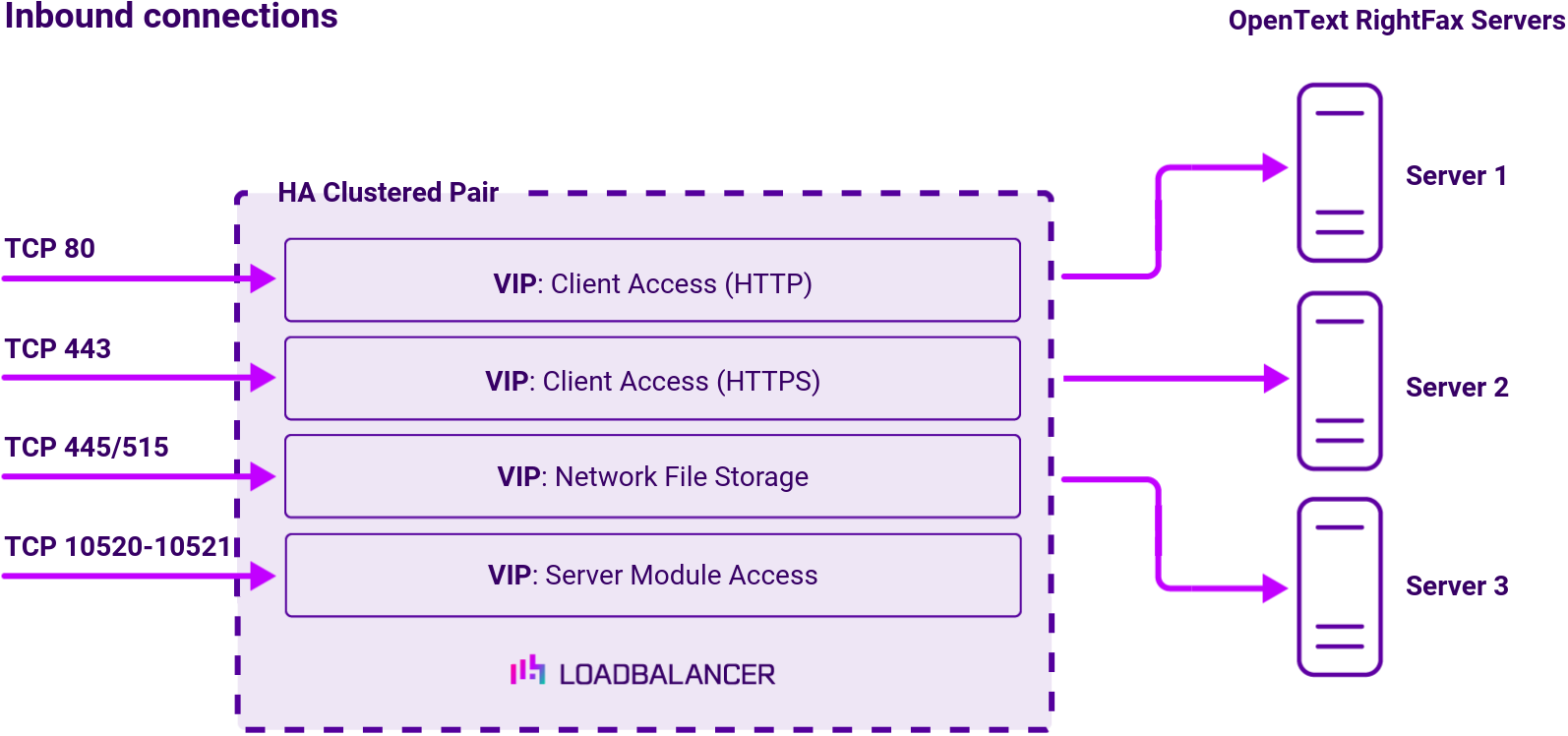
About Layer 4 DR mode load balancing
One-arm direct routing (DR) mode is a very high performance solution that requires little change to your existing infrastructure.
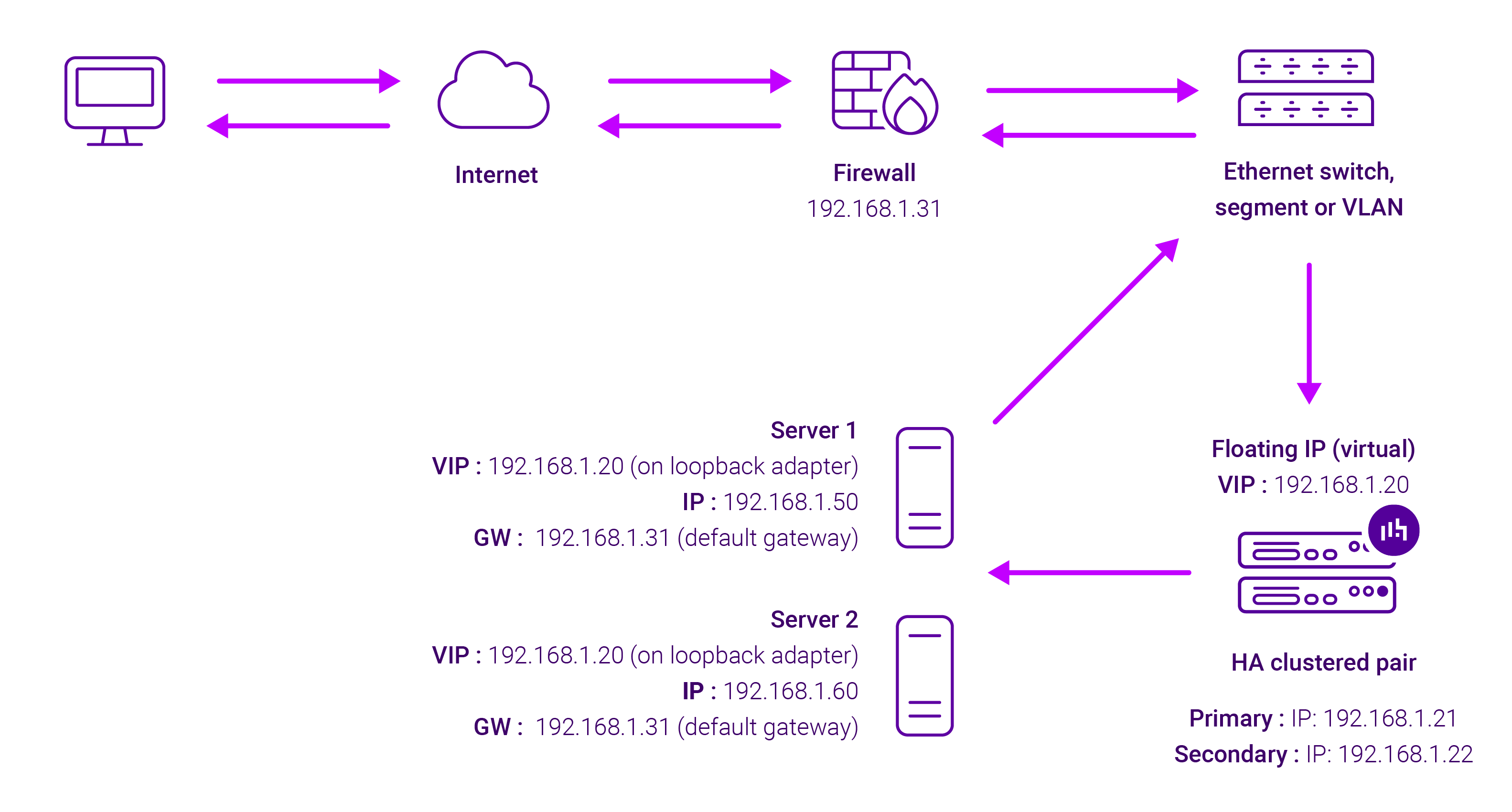
DR mode works by changing the destination MAC address of the incoming packet to match the selected Real Server on the fly which is very fast.
When the packet reaches the Real Server it expects the Real Server to own the Virtual Services IP address (VIP). This means that you need to ensure that the Real Server (and the load balanced application) respond to both the Real Server’s own IP address and the VIP.
The Real Servers should not respond to ARP requests for the VIP. Only the load balancer should do this. Configuring the Real Servers in this way is referred to as Solving the ARP problem.
On average, DR mode is 8 times quicker than NAT for HTTP, 50 times quicker for Terminal Services and much, much faster for streaming media or FTP.
The load balancer must have an Interface in the same subnet as the Real Servers to ensure Layer 2 connectivity required for DR mode to work.
The VIP can be brought up on the same subnet as the Real Servers, or on a different subnet provided that the load balancer has an interface in that subnet.
Port translation is not possible with DR mode, e.g. VIP:80 → RIP:8080 is not supported. DR mode is transparent, i.e. the Real Server will see the source IP address of the client.


















