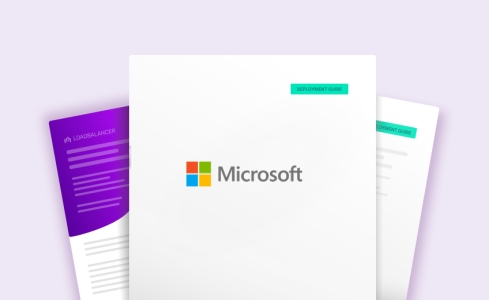Load balancing Microsoft Terminal Services
Benefits of load balancing Microsoft Terminal Services
Here are a few key benefits of load balancing Microsoft Terminal Services:
- High Availability (HA): Ensures the application is always available
- Performance: Provides stable, optimal performance
- Scalability: The ability to seamlessly scale to meet growing demand
About Microsoft Terminal Services
Microsoft Terminal Services, a precursor to Microsoft Remote Desktop Services or ‘RDS’, allows users to remotely access a graphical desktop and associated applications running on a terminal services server.
Why Loadbalancer.org for Microsoft Terminal Services?
Loadbalancer’s intuitive Enterprise Application Delivery Controller (ADC) is designed to save time and money with a clever, not complex, WebUI.
Easily configure, deploy, manage, and maintain our Enterprise load balancer, reducing complexity and the risk of human error. For a difference you can see in just minutes.
And with WAF and GSLB included straight out-of-the-box, there’s no hidden costs, so the prices you see on our website are fully transparent.
More on what’s possible with Loadbalancer.org.
How to load balance Microsoft Terminal Services
Server CPU and RAM usage can inform load balancing decisions with the use of our open source Windows feedback agent. A small number of users performing computationally or memory intensive tasks can quickly consume a server’s resources. Our feedback agent reports server resource use to the load balancer, allowing for server weights to be dynamically changed so that busy servers receive either fewer or no new connections.
Microsoft Terminal Services existed up until Windows Server 2008 R2, when Microsoft changed the nomenclature. For reference and comparison with Remote Desktop Services, details of how the naming of components changed can be found here.
Protocols for Microsoft Terminal Services
| Protocol | Role | Default ports | Supported load balancing methods |
|---|---|---|---|
| TCP | Remote Desktop Protocol (RDP) | 3389 | Layer 4 DR, Layer 4 NAT and Layer 7 Reverse Proxy |