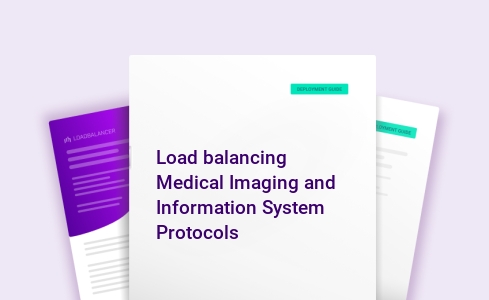Load balancing Lexmark Healthcare
Benefits of load balancing Lexmark Healthcare
Load balancing Lexmark Healthcare print solutions provides the following key benefits:
- High Availability (HA): This is the most critical benefit in a 24/7 patient-care setting. Load balancing directs incoming print jobs across multiple print application servers. If one server goes down for maintenance, crashes unexpectedly, or is taken offline for updates, the load balancer automatically and instantly redirects all traffic to the remaining active servers. Clinicians can print critical documents like patient wristbands, prescriptions, lab results, and discharge summaries without delay, regardless of a server failure. This ensures continuity of care and prevents bottlenecks that can put patient safety at risk.
- Enhanced performance and reduced bottlenecks: A load balanced system runs faster and more efficiently. The load balancer intelligently distributes print jobs evenly across all available print servers, preventing any single server from becoming overwhelmed. Advanced algorithms can even factor in a printer’s current workload or pages-per-minute rating to choose the fastest available printer. Faster document delivery. Print jobs are processed and released with minimal waiting time. This improves staff productivity, reduces frustration, and ensures quick access to documents, especially during peak usage hours (like shift changes or morning rounds).
- Simplified scalability: Load balancing makes managing growth and your hardware more efficient. As the hospital grows (adding new wings, clinics, or services), IT staff can easily add new print servers to the cluster. The load balancer automatically incorporates the new server and starts distributing the load to it. It also ensures that the workload is distributed evenly, balancing the wear and tear across all physical printers. The benefit is more cost-effective growth and better hardware lifespan. You can scale your print infrastructure without downtime or complex network reconfiguration. Moreover, by evenly distributing jobs, no single printer is overworked, which reduces maintenance costs and extends the operational life of the entire printer fleet.
About Lexmark Healthcare
Lexmark Healthcare helps hospitals and clinics streamline their administrative and clinical workflows, improve data security, and ensure essential information is available when and where it’s needed, whether on paper or digitally.
Lexmark Healthcare offers:
- Print and fleet optimization: Providing robust, hospital-grade printers and multifunction devices, often managed through Managed Print Services, to optimize the fleet size, reduce costs, and ensure reliable performance where it’s needed most (e.g., nursing stations, labs).
- Information and workflow management: They offer solutions to digitize, capture, manage, and share complex medical information. This helps healthcare facilities connect and manage information across the enterprise for a more complete view of the patient.
- Point of care scanning: Tools to capture and digitize patient-generated health data and information from outside providers right at the point of care.
- Advanced output management: Improving printing processes with clear controls.
Why Loadbalancer.org for Lexmark Healthcare?
Loadbalancer’s intuitive Enterprise Application Delivery Controller (ADC) is designed to save time and money with a clever, not complex, WebUI.
Easily configure, deploy, manage, and maintain our Enterprise load balancer, reducing complexity and the risk of human error. For a difference you can see in just minutes.
And with WAF and GSLB included straight out-of-the-box, there’s no hidden costs, so the prices you see on our website are fully transparent.
More on what’s possible with Loadbalancer.org.
How to load balance Lexmark Healthcare
The load balancer can be deployed in 4 fundamental ways: Layer 4 DR mode, Layer 4 NAT mode, Layer 4 SNAT mode, and Layer 7 Reverse Proxy (Layer 7 SNAT mode).
For Lexmark Healthcare, Layer 7 Reverse Proxy is recommended.
Load balancing deployment concept
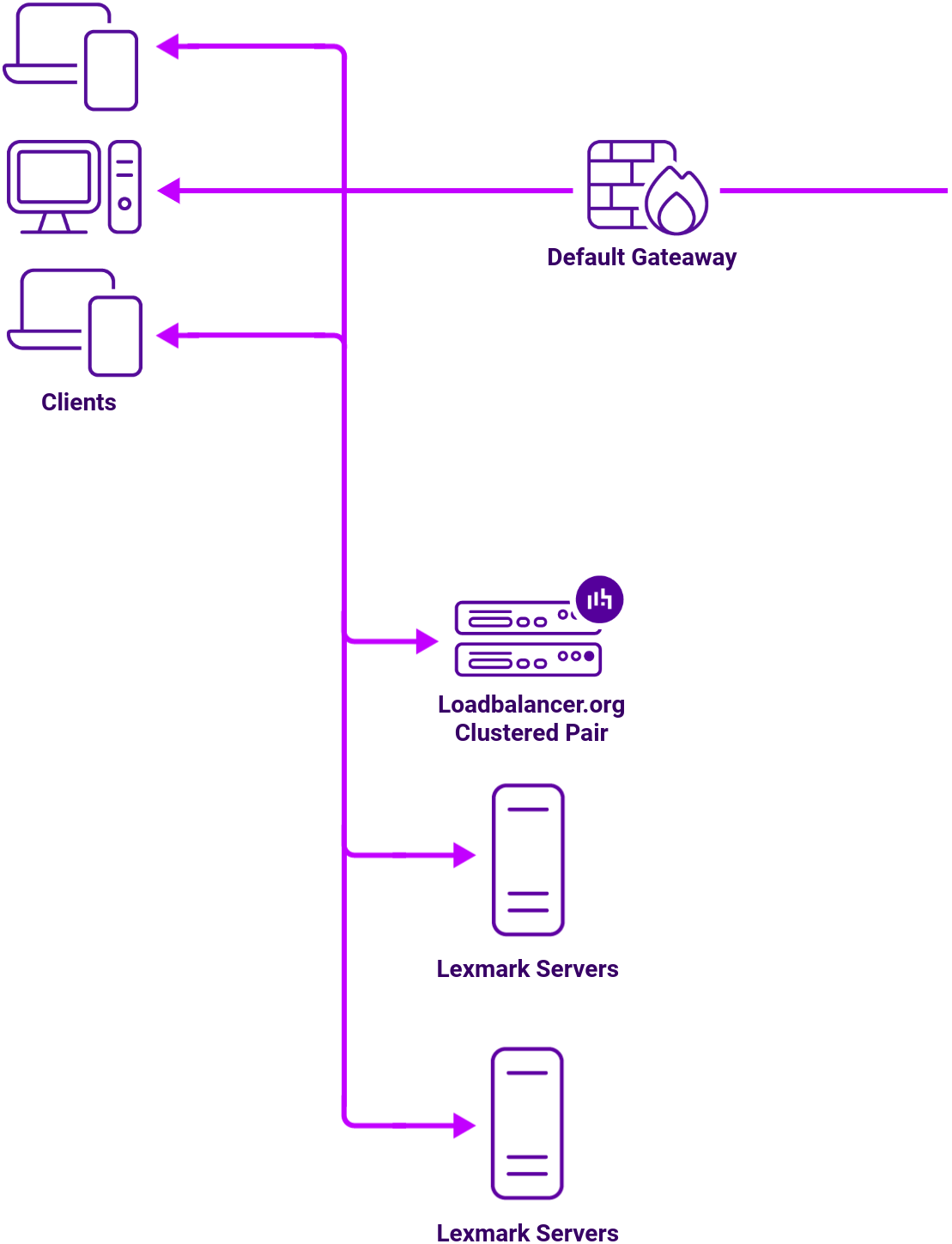
About Layer 7 Reverse Proxy load balancing
Layer 7 Reverse Proxy uses a proxy (HAProxy) at the application layer. Inbound requests are terminated on the load balancer and HAProxy generates a new corresponding request to the chosen Real Server. As a result, Layer 7 is typically not as fast as the Layer 4 methods.
Layer 7 is typically chosen when enhanced options such as SSL termination, cookie based persistence, URL rewriting, header insertion/deletion etc. are required, or when the network topology prohibits the use of the Layer 4 methods.

Because Layer 7 Reverse Proxy is a full proxy, any server in the cluster can be on any accessible subnet, including across the Internet or WAN.
Layer 7 Reverse Proxy is not transparent by default i.e. the Real Servers will not see the source IP address of the client, they will see the load balancer’s own IP address by default, or any other local appliance IP address if preferred (e.g. the VIP address). This can be configured per Layer 7 VIP.
If required, the load balancer can be configured to provide the actual client IP address to the Real Servers in two ways:
- Either by inserting a header that contains the client’s source IP address, or
- By modifying the Source Address field of the IP packets and replacing the IP address of the load balancer with the IP address of the client.
Layer 7 Reverse Proxy mode can be deployed using either a one-arm or two-arm configuration. For two-arm deployments, eth0 is normally used for the internal network and eth1 is used for the external network, although this is not mandatory.
No mode-specific configuration changes to the load balanced Real Servers are required.
Port translation is possible with Layer 7 Reverse Proxy e.g. VIP:80 → RIP:8080 is supported. You should not use the same RIP:PORT combination for Layer 7 Reverse Proxy VIPs and Layer 4 SNAT mode VIPs because the required firewall rules conflict.