Load balancing GE HealthCare DoseWatch
Benefits of load balancing DoseWatch
Load balancing GE HealthCare’s DoseWatch, provides critical benefits by ensuring the system’s reliability, performance, and scalability:
- High Availability (HA): Load balancing ensures that the application is always available for clinical use by preventing a single point of failure. If one server running the DoseWatch service were to fail or require maintenance, the load balancer instantly redirects all incoming dose data traffic and user requests to the remaining healthy servers. This seamless process prevents system downtime and ensures continuous dose monitoring, which is critical for patient safety and regulatory compliance.
- Improved performance: By distributing the workload across multiple servers, a load balancer prevents any single server from becoming a bottleneck, especially during peak hours when a high volume of imaging exams (and their corresponding dose reports) are being processed. Furthermore, load balancing leads to faster reporting and quicker identification of dose outliers by accelerating DoseWatch’s ingestion and analysis of radiation and contrast dose data. Users also experience reduced latency and quicker response times when accessing reports, querying the database, or launching the application.
- Scalability: Load balancing allows the DoseWatch infrastructure to grow easily and cost-effectively as a healthcare organization’s needs increase. As new hospitals join the network or as the volume of imaging procedures increases, administrators can simply add more servers to the cluster. The load balancer automatically incorporates the new resources and distributes the load, ensuring the system can handle larger data volumes without performance degradation. It provides a mechanism for IT teams to reliably manage and predict the system’s capacity, making it easier to plan for future growth and upgrades.
About GE HealthCare’s DoseWatch
GE HealthCare’s DoseWatch is a comprehensive system that centralizes radiation and contrast dose data from medical devices and PACS, regardless of modality or manufacturer. It’s designed to automatically spot dosing outliers, help determine their root cause, and generate the necessary documentation for anomaly review.
Why Loadbalancer.org for GE HealthCare DoseWatch?
This deployment guide isn’t theoretical; it has been field tested and rigorously validated by GE HealthCare experts. This means you can be completely confident that the solution described is robust, reliable, and backed by the real-world operational experience of a global leader in healthcare technology.
Loadbalancer’s intuitive Enterprise Application Delivery Controller (ADC) is also designed to save time and money with a clever, not complex, WebUI.
Easily configure, deploy, manage, and maintain our Enterprise load balancer, reducing complexity and the risk of human error. For a difference you can see in just minutes.
And with WAF and GSLB included straight out-of-the-box, there’s no hidden costs, so the prices you see on our website are fully transparent.
More on what’s possible with Loadbalancer.org.
How to load balance GE HealthCare DoseWatch
The load balancer can be deployed in four fundamental ways: Layer 4 DR mode, Layer 4 NAT mode, Layer 4 SNAT mode, and Layer 7 Reverse Proxy (Layer 7 SNAT mode). For GE HealthCare DoseWatch, Layer 4 SNAT mode is recommended.
Virtual service (VIP) requirements
To provide load balancing and HA for DoseWatch, the following VIPs are required:
| Ref. | VIP Name | Use | Mode | Port | Persistence mode | Health check |
|---|---|---|---|---|---|---|
| VIP 1 | DATALINK_POOL1 | DoseWatch DataLink Main Listener (Raw or all) | Layer 4 SNAT | 2001 | Source IP | External script |
| VIP 2 | DATALINK_POOL2 | Optional DoseWatch DataLink Alternative Listener (RDSR or all) | Layer 4 SNAT | 2003 | Source IP | External script |
| VIP 3 | DATALINK_POOL3 | Optional DoseWatch DataLink MPPS Listener (MPPS or all) | Layer 4 SNAT | 2002 | Source IP | External script |
Load balancing deployment concept
Both two-arm mode and single-arm mode are supported. If two-arm mode is required, an additional network interface can be added once the appliance has been deployed and initial network configuration has been completed.
Single-arm mode
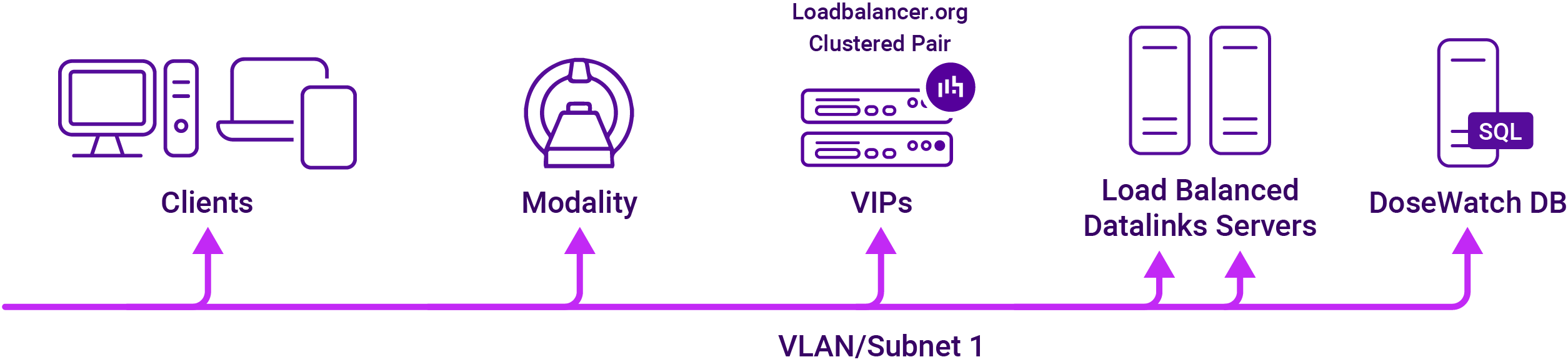
Two-arm mode
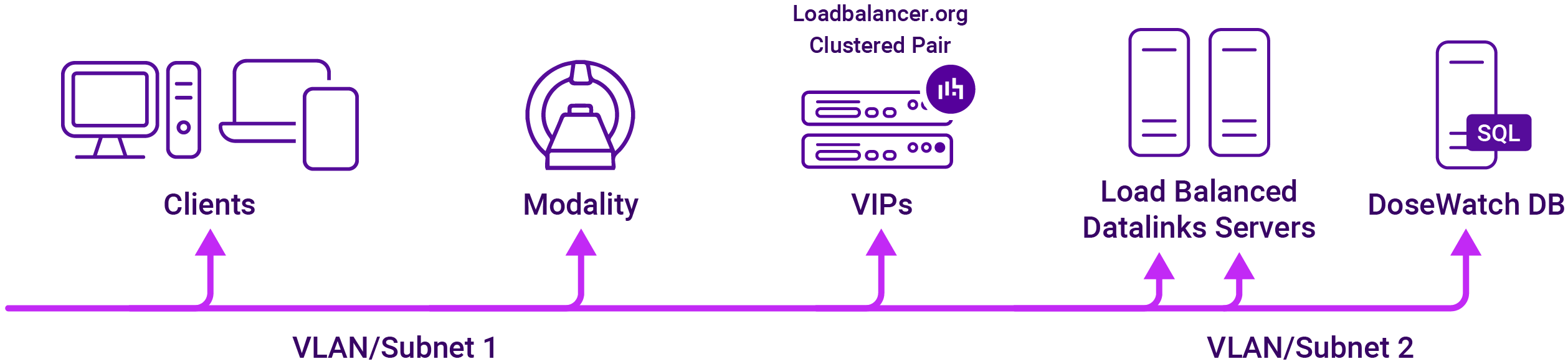
About Layer 4 SNAT mode load balancing
Layer 4 SNAT mode is a high performance solution, although not as fast as Layer 4 NAT mode or Layer 4 DR mode. Layer 4 SNAT mode VIPs do not require any mode specific configuration changes to the load balanced Real Servers (DW Servers).

Real Servers in the cluster can be on any accessible network including across the Internet or WAN.
Layer 4 SNAT mode is not transparent, an iptables SNAT rule translates the source IP address to be the load balancer rather than the original client IP address. Layer 4 SNAT mode can be deployed using either a one-arm or two-arm configuration.
For two-arm deployments, eth1 is typically used for client side connections and eth0 is used for Real Server connections, although this is not mandatory since any interface can be used for any purpose. Requires no mode-specific configuration changes to the load balanced Real Servers. Port translation is possible with Layer 4 SNAT mode, e.g. VIP:80 → RIP:8080 is supported.
You should not use the same RIP:PORT combination for Layer 4 SNAT mode VIPs and Layer 7 Reverse Proxy VIPs because the required firewall rules conflict.


















