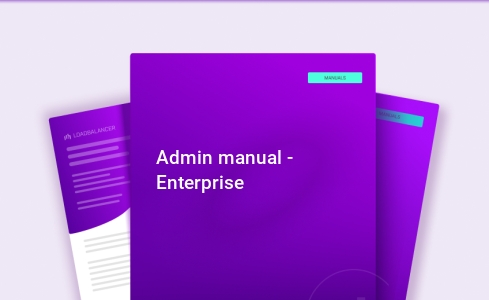Load balancing Change Healthcare Cardiology
Benefits of load balancing Change Healthcare Cardiology
Load balancing Change Healthcare Cardiology provides the following benefits:
- High Availability (HA): Load balancing is critical for maintaining High Availability (HA), which means ensuring continuous, uninterrupted access to mission-critical systems and patient data. A load balancer constantly monitors the “health” of all application servers (like those hosting the PACS/VNA for cardiology images). If one server fails or needs maintenance, the load balancer automatically and seamlessly redirects all traffic to the remaining healthy servers. In a 24/7 patient care environment, especially for urgent or emergency cases in cardiology, any downtime in accessing images (like CT, MRI, or 3D echo studies) can critically delay diagnosis and treatment. Load balancing helps achieve near-zero downtime.
- Enhanced performance and faster diagnosis: By intelligently distributing the workload, load balancing prevents server bottlenecks and maximizes the speed of image processing and retrieval. Cardiology imaging files (such as large-format DICOM studies) are massive and can easily overwhelm a single server. The load balancer directs incoming requests to the server that is the least busy or has the most available resources. This distribution ensures rapid processing and retrieval of imaging studies, which leads to faster response times for clinicians and radiologists, directly improving workflow efficiency and reducing the Turnaround Time (TAT) for critical reports.
- Scalability: Load balancing provides the necessary flexibility and scalability to handle the constant, unpredictable increase in the volume of medical data and growing user demands without service interruption. As a cardiology department acquires new imaging modalities or sees a surge in patients, the demand on its IT infrastructure grows. Load balancers allow IT teams to add new servers to the system without taking the application offline or degrading performance for existing users. During high-demand periods, like peak emergency department hours, load balancing ensures the system can scale dynamically to handle sudden spikes in data volume, ensuring all critical studies are processed and delivered rapidly.
About Change Healthcare Cardiology
Change Healthcare Cardiology is an enterprise platform that features a diagnostic cardiology web application for review and reporting that leverages best practices in Electronic Health Record (EHR) and Vendor Neutral Archive (VNA) interoperability. This gives the entire care team remote access to clinical reports and cardiac imaging data. Change Healthcare is now part of Optum.
It is highly recommended that you have a working Change Healthcare Cardiology environment first before implementing the load balancer. Configuration changes within the Change Healthcare Cardiology platform itself may also be required before load balancing can then be enabled.
Why Loadbalancer.org for Change Healthcare Cardiology?
Our deployment recommendations aren’t theoretical; they have been field tested and rigorously validated by Change Healthcare experts. This means you can be completely confident that the solution described is robust, reliable, and backed by the real-world operational experience of a global leader in healthcare technology.
Contact our Sales team for full details of how to deploy and configure the Loadbalancer.org appliance for Change Healthcare Radiology and more information on our partnership.
Endorsed by Dirk De keersmaecker, Principal Product Manager, Change Healthcare
“If you want to know how to impress your customers, contact Loadbalancer.org and ask how they do it”.
Loadbalancer’s intuitive Enterprise Application Delivery Controller (ADC) is also designed to save time and money with a clever, not complex, WebUI.
Easily configure, deploy, manage, and maintain our Enterprise load balancer, reducing complexity and the risk of human error. For a difference you can see in just minutes.
And with WAF and GSLB included straight out-of-the-box, there’s no hidden costs, so the prices you see on our website are fully transparent.
More on what’s possible with Loadbalancer.org.
How to load balance Change Healthcare Cardiology
For Change Healthcare Cardiology, Layer 7 Reverse Proxy mode is used for all VIPs.
About Layer 7 Reverse Proxy load balancing
Layer 7 Reverse Proxy uses a proxy (HAProxy) at the application layer. Inbound requests are terminated on the load balancer and HAProxy generates a new corresponding request to the chosen Real Server. As a result, Layer 7 is typically not as fast as the Layer 4 methods.
Layer 7 is typically chosen when enhanced options such as SSL termination, cookie based persistence, URL rewriting, header insertion/deletion etc. are required, or when the network topology prohibits the use of the Layer 4 methods.

Because Layer 7 Reverse Proxy is a full proxy, any server in the cluster can be on any accessible subnet, including across the Internet or WAN.
Layer 7 Reverse Proxy is not transparent by default i.e. the Real Servers will not see the source IP address of the client, they will see the load balancer’s own IP address by default, or any other local appliance IP address if preferred (e.g. the VIP address). This can be configured per Layer 7 VIP.
If required, the load balancer can be configured to provide the actual client IP address to the Real Servers in two ways:
- Either by inserting a header that contains the client’s source IP address, or
- By modifying the Source Address field of the IP packets and replacing the IP address of the load balancer with the IP address of the client.
Layer 7 Reverse Proxy mode can be deployed using either a one-arm or two-arm configuration. For two-arm deployments, eth0 is normally used for the internal network and eth1 is used for the external network, although this is not mandatory.
No mode-specific configuration changes to the load balanced Real Servers are required.
Port translation is possible with Layer 7 Reverse Proxy e.g. VIP:80 → RIP:8080 is supported. You should not use the same RIP:PORT combination for Layer 7 Reverse Proxy VIPs and Layer 4 SNAT mode VIPs because the required firewall rules conflict.