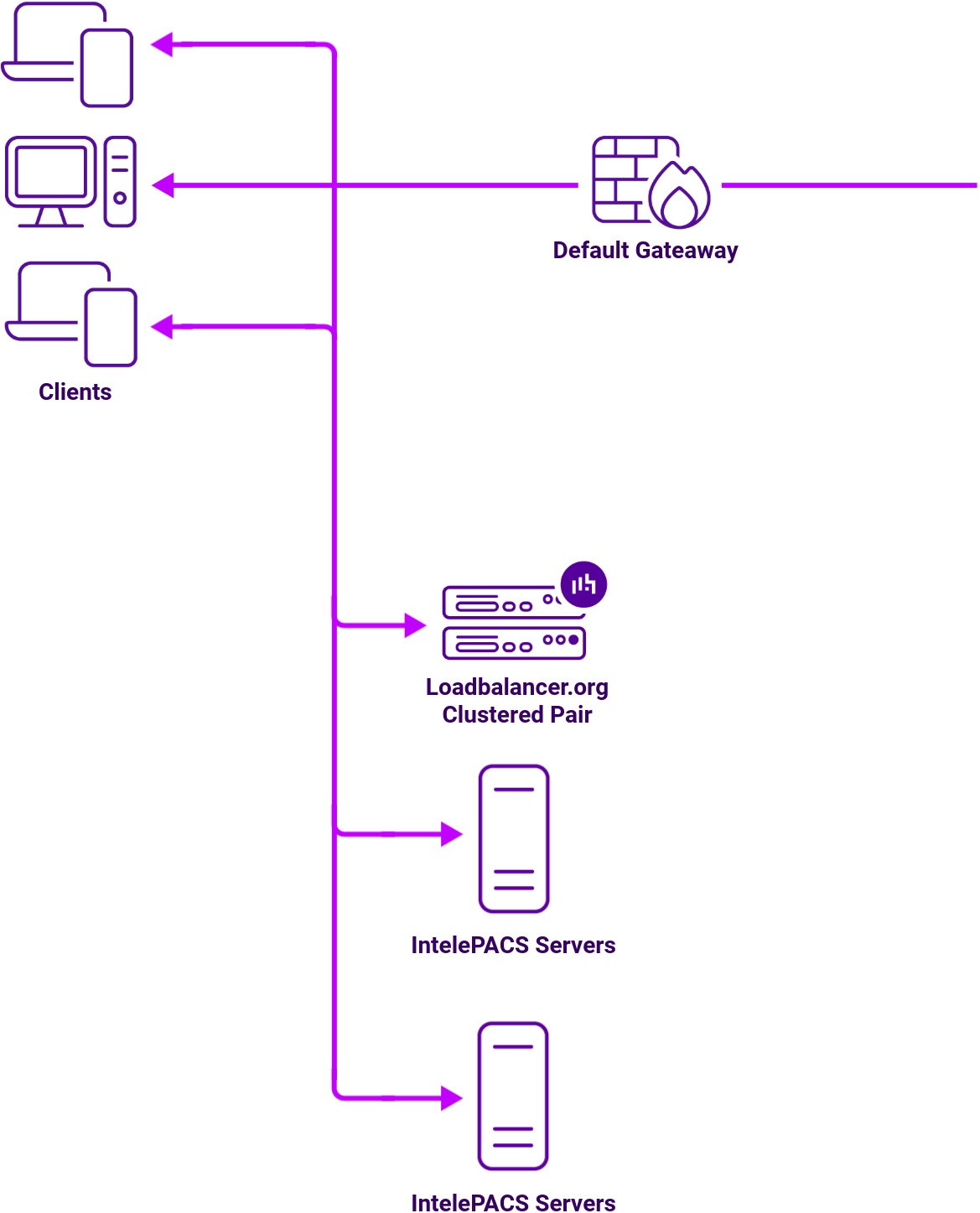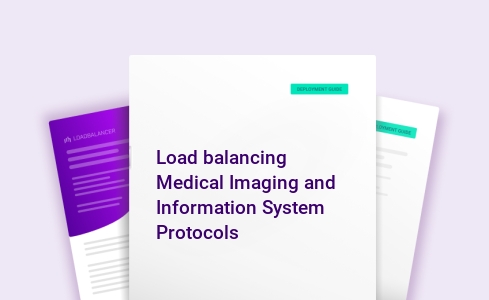Load balancing Intelerad IntelePACS
Benefits of load balancing IntelePACS
Load balancing IntelePACS provides a number of benefits, including:
- High Availability (HA): In healthcare, continuous access to patient images and reports is critical. Load balancing provides crucial redundancy and resilience. The load balancer constantly performs “health checks” on all the IntelePACS servers. If a server fails, goes offline for maintenance, or becomes unresponsive, the load balancer automatically and seamlessly redirects all traffic to the remaining healthy servers. This mechanism eliminates single points of failure, ensuring that the PACS system maintains near-perfect uptime, which is essential for 24/7 patient care and uninterrupted clinical workflows.
- Improved performance and reduced latency: Load balancing intelligently distributes incoming traffic, such as user requests for images and DICOM study data, across a cluster of IntelePACS servers. By ensuring no single server is overwhelmed, the system avoids bottlenecks, which is crucial for handling large medical imaging files like 3D studies. This distribution ensures that every request is directed to the most available or quickest-responding server, which drastically reduces image retrieval times and overall application latency for radiologists and clinicians.
- Enhanced scalability: As imaging volumes increase—due to organizational growth, new sites, or new modalities—load balancing allows your IntelePACS infrastructure to grow with the demand efficiently. You can add new physical or virtual servers to the PACS cluster without disrupting service. The load balancer automatically integrates these new resources and starts distributing the load to them. This horizontal scaling allows organizations to handle constantly growing imaging demands and high user traffic without needing to replace existing, costly infrastructure.
About IntelePACS
IntelePACS provides a platform for storing, retrieving and routing medical images. Combining secure communications and compression technology, IntelePACS ensures image and data integrity, while providing high-availability of images at any time, from any location, and for any case. IntelePACs provides integrations support for InteleRIS, or third-party HIS, RIS and EMR solutions as well as InteleViewer, an intuitive, feature-rich DICOM viewer.
Why Loadbalancer.org for IntelePACS?
Loadbalancer’s intuitive Enterprise Application Delivery Controller (ADC) is designed to save time and money with a clever, not complex, WebUI.
Easily configure, deploy, manage, and maintain our Enterprise load balancer, reducing complexity and the risk of human error. For a difference you can see in just minutes.
And with WAF and GSLB included straight out-of-the-box, there’s no hidden costs, so the prices you see on our website are fully transparent.
More on what’s possible with Loadbalancer.org.
How to load balance IntelePACS
A typical deployment combines fast, highly available storage with unrestricted retrieval of images using our ultra-fast Layer 4 Direct Routing DR Mode, sometimes referred to as Direct Server Return (DSR). This is a very high-performance solution that requires little change to your existing infrastructure.
It is also possible to load balance an IntelePACS server deployment using Layer 7 Reverse Proxy. This mode might be preferable if making changes to the real servers is not possible. Due to the increased amount of information at Layer 7, performance is not as fast as at Layer 4.
Load balancing deployment concept