Hologic

Useful resources
About Hologic Unifi Workspace
Hologic is an American medical technology company primarily focused on women’s health that sells medical devices for diagnostics, surgery, and medical imaging.
Unifi Workspace is a comprehensive reading solution for breast health diagnostics designed to enable more informed decision-makingand improve workflow efficiencies for radiologists.
The application can be configured in two ways:
- Unifi Workspace Standalone System: Used primarily by radiologists to review medical images for screening and diagnostic mammography and digital breast Tomosynthesis.
- Unifi Workspace Cluster System: A Unifi Workspace system that works in
conjunction with one or more additional Workspace system(s) as part of a cluster. In a cluster environment, each Unifi Workspace system will have a specific role in the cluster.
The application went End of Life in 2022.
Key benefits of load balancing
Here are a few key benefits:
- Ensures the application is always available
- Provides stable, optimal performance
- Ability to isolate servers which reduces risk when performing upgrades/maintenance
- Scalability
How to load balance Hologic Unifi Workspace
The load balancer can be deployed in four fundamental ways: Layer 4 DR mode, Layer 4 NAT mode, Layer 4 SNAT mode, and Layer 7 SNAT mode.
For Unifi Workspace, Layer 7 SNAT is recommended.
Layer 7 SNAT mode
Layer 7 SNAT mode uses a proxy (HAProxy) at the application Layer. Inbound requests are terminated on the load balancer and HAProxy generates a new corresponding request to the chosen Real Server. As a result, Layer 7 is typically not as fast as the Layer 4 methods.
Layer 7 is typically chosen when either enhanced options such as SSL termination, cookie based persistence, URL rewriting, header insertion/deletion etc are required, or when the network topology prohibits the use of the Layer 4 methods.
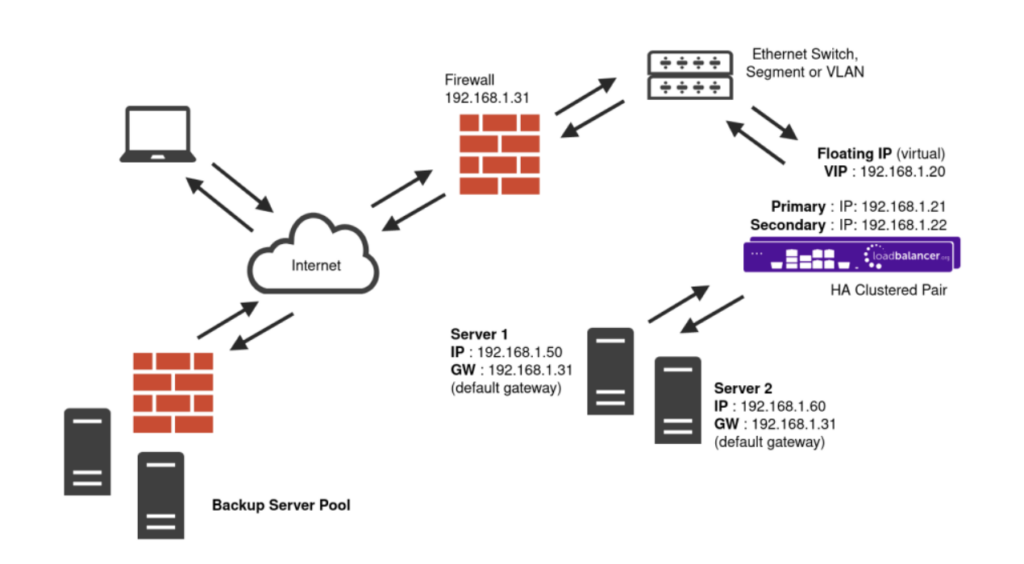
Because Layer 7 SNAT mode is a full proxy, any server in the cluster can be on any accessible subnet including across the Internet or WAN.
Layer 7 SNAT mode is not transparent by default i.e. the Real Servers will not see the source IP address of the client, they will see the load balancer’s own IP address by default, or any other local appliance IP address if preferred (e.g. the VIP address). This can be configured per Layer 7 VIP. If required, the load balancer can be configured to provide the actual client IP address to the Real Servers in two ways:
- Either by inserting a header that contains the client’s source IP address, or
- By modifying the Source Address field of the IP packets and replacing the IP address of the load balancer with the IP address of the client.
Layer 7 SNAT mode can be deployed using either a one-arm or two-arm configuration. For two-arm deployments, eth0 is normally used for the internal network and eth1 is used for the external network, although this is not mandatory. It does not require any mode-specific configuration changes to the load balanced Real Servers.
Port translation is possible with Layer 7 SNAT mode e.g. VIP:80 → RIP:8080 is supported. You should not use the same RIP:PORT combination for Layer 7 SNAT mode VIPs and Layer 4 SNAT mode VIPs because the required firewall rules conflict.
guides

Medical Imaging & Information System Protocols Deployment Guide
Read deployment guide
Philips IntelliSpace PACS Deployment Guide
Read deployment guidemanual

Administration manual v8
Read manualcase studies

Delft DI (A Canon Company) - Medical imaging partnership ensures zero downtime
Read case study
NHS Trust, North Lincs and Goole - Improving the resilience and availability of medical imaging systems
Read case study
Fujifilm - Partnership ensures highly available and reliable medical imaging systems
Read case studyblogs

How to secure high availability for smaller-scale medical imaging PACS deployments
Read blog
How Loadbalancer.org helped this medical imaging vendor centrally manage their load balancing estate
Read blog
Why 1/4 of NHS trusts use our load balancers
Read blogwhite papers

A single technology for a Quadruple Aim
Read white paper
Fast healthcare interoperability resources (FHIR)
Read white paper
Electronic Healthcare Records: data, access, and an insight-driven future
Read white paper

