
Load balancing Microsoft Remote Desktop Services in AWS
Application Management Published on •2 mins Last updatedWe have an increasing number of customers who are using our Enterprise AWS load balancer appliance for load balancing remote desktop services in the AWS cloud.
RDS users could be located on the public Internet or on a private LAN in a remote branch office which connects to the load balanced RDS cloud infrastructure via a VPN. RD servers can be deployed in a single or multiple subnets within an AWS VPC.
Using the flexibility of both AWS and our Enterprise AWS appliance, it's possible to configure a secure and robust load balanced Remote Desktop Services deployment to suit a range of requirements.
The 3 advantages of using the Loadbalancer.org appliance with AWS based RDS are:
- Seamlessly integration with the Microsoft Connection Broker (routing token support).
- Full support for transparent UDP load balancing for RD Gateway with independent persistence tables.
- Enhanced health checking and load balancing based on our open source feedback agent (installs as service on each Windows server).
Lets look at two brief examples:
In the first diagram below, an Enterprise AWS load balancer appliance (LB) is being used for load balancing RD Session Hosts. In this simple example, the load balancer is configured to load balance TCP port 3389.
The appliance also supports UDP layer 4 services (in NAT mode), so the configuration can easily be changed to support RDP v8.0 and later which can also use UDP port 3389 in addition to TCP port 3389.
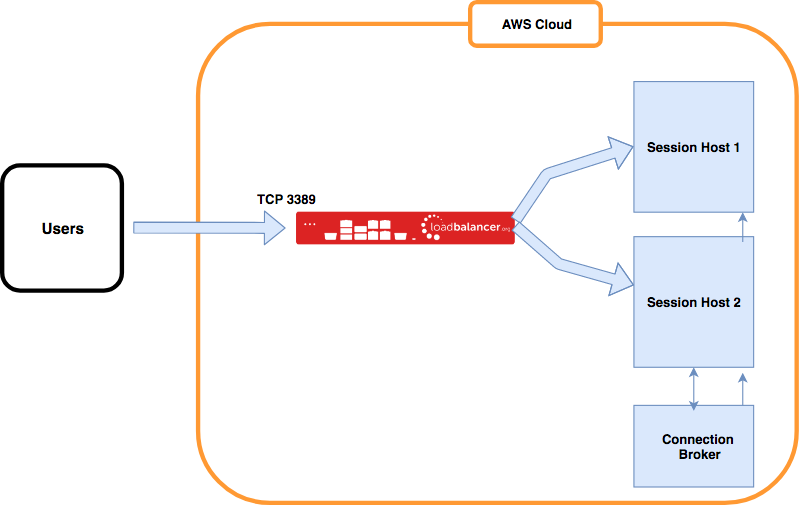
The second diagram below shows the appliance load balancing RD Gateway servers. In this example, the load balancer is configured to load balance TCP port 443 which is required by RD Gateway and also UDP port 3391 which is used optimize the transport of data over wide area networks and over the internet.
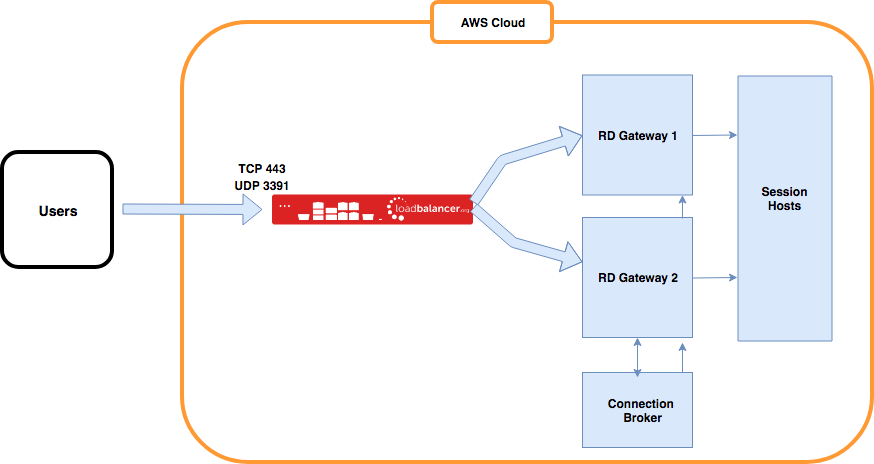
For more information on the Loadbalancer.org Enterprise AWS appliance and load balancing Remote Desktop Services please refer to the following links:
